Solutions
Platform
Resources
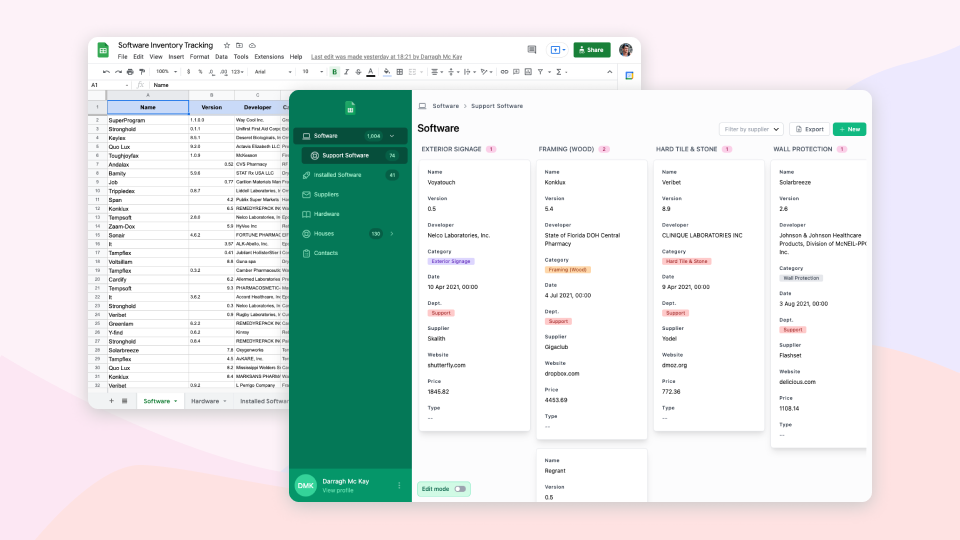
You have your business data in Airtable or spread across several Google Sheets, and you want to build a customer portal but don’t know where to start. I’m going to show you 5 reasons you need a customer portal for your business. Then at the end, I’ll give you a complete guide on how to set one up using Noloco and Airtable.
A customer portal is simply a website designed to give current customers access to the information and services that they regularly need. It’s usually private, meaning they need to be invited and they need to log in. It can contain highlights of the data you regularly share with them, as well as account information, payment information and access to support documents. It generally also allows customers to update their information and interact with your business data.

Now that we have a better understanding of what a customer portal is, let’s see why you need to build one for your business, and why Noloco is the best option
If you have your customer’s data in spreadsheets like Google Sheets or Airtable, it’s almost impossible to share that with your customers without giving each customer access to everyone else’s data. This is the #1 reason to build a customer portal.
If you build a customer portal with Noloco, you can sync your Airtable base or your Google Sheets with Noloco, and give your customers secure access to exactly the data that they are allowed to see.
Noloco automatically builds a custom app around your data that your customers can log into. All you need to do is set up the filters and permissions so that your customers see just the right data.
Gone are the days of copying data into a new spreadsheet and sharing that with your customers.

The next most important feature of a customer portal is letting your customer self-serve. Not only does this give your customers ownership over their experience with you, but it can also dramatically reduce the amount of time you and your team spend updating their records.
What does this really mean? Customers crave information about their project, tickets, leads and the rest of their data and often want opportunities to solve problems on their own. They would also much prefer to update their data directly rather than reaching out to you via email to do so. Building a customer portal gives your customers direct access to their information, and lets them keep it up to date.
Using Noloco you can define permissions that let your customers update specific fields of the data, and give them the forms and workflows to do so. The best part is that any data updated or created in Noloco will flow right back into your Google sheet or Airtable base, keeping everything where it should be.

While a customer portal can be great for letting your customers self-serve, it can also serve as a powerful internal tool for you and your team. Need to quickly check an account? Make a slight adjustment? Need to find the owner of an account, or the projects belonging to a customer? With a customer portal can do that in just a few clicks, instead of digging through spreadsheets and Google Drive folders.
But, perhaps not everyone should be able to see the customer’s billing information. A portal should let you define permissions for your team members, that allow the billing department to see and update those details but hide them from everyone else.
Noloco can create powerful interfaces that connect your data like never before. Couple that with internal permissions and form controls, you can create dashboards, onboarding forms, profile forms and data tables that your team can use to save hours each week.
It’s 2022 and a company’s brand and the impression it has on a customer has never been more important. Having a customer portal already sets you above the rest, but making it match your brand is just as important. Adding your own stamp to your portal can inspire brand loyalty and create cohesion between your other platforms. You also want to ensure you’re hosting it on your own domain, instead of a subdomain of some portal company. Trust me - you’ll only confuse your customers otherwise.
Noloco lets you set the color scheme, set the logo for the login page, your automated emails, your browser icon and the main navigation logo. Noloco also lets you set up a custom domain. So your customers can trust your portal is legitimate.

You might be thinking, this all sounds very technical, I’ll just stick to mailing printouts of spreadsheets. But before you go buy more stamps, just know that you don’t need to write any code to build a beautiful customer portal. You can build a customer portal with Noloco with absolutely no code. It will take you less than 20 minutes and boils down to 5 simple steps:
Noloco will do all of the heavy lifting and instantly build your portal’s layout, controlling complex permissions, accounts, logins and syncing your data between Noloco and the original source.
I hope by now you’re convinced that your business could benefit from a bespoke customer portal. A portal that you can control and customize without writing any code.
A portal can be great to share your data with your customers, particularly if your data is stored in Google Sheets or Airtable, where sharing only some of that data is difficult. It is also wonderful at empowering your customers to self-serve, by accessing the data they usually need to request and keeping their records up to date. Last, but certainly not least, a customer portal can be a huge asset to your company’s brand.
If you’d like to learn more about how you can use Noloco to instantly build a customer portal from your business data, whether that’s in Google Sheets or Airtable or whether you’re starting from scratch, watch this video on setting up a customer portal in Noloco from an Airtable template.
Noloco is perfect for small to medium-sized businesses in non-technical industries like construction, manufacturing, and other operations-focused fields.
Not at all! Noloco is designed especially for non-tech teams. Simply build your custom application using a drag-and-drop interface. No developers needed!
Absolutely! Security is very important to us. Our access control features let you limit who can see certain data, so only the right people can access sensitive information
Yes! We provide customer support through various channels—like chat, email, and help articles—to assist you in any way we can.
Definitely! Noloco makes it easy to tweak your app as your business grows, adapting to your changing workflows and needs.
Yes! We offer tutorials, guides, and AI assistance to help you and your team learn how to use Noloco quickly.
Of course! You can adjust your app whenever needed. Add new features, redesign the layout, or make any other changes you need—you’re in full control.