Solutions
Platform
Resources
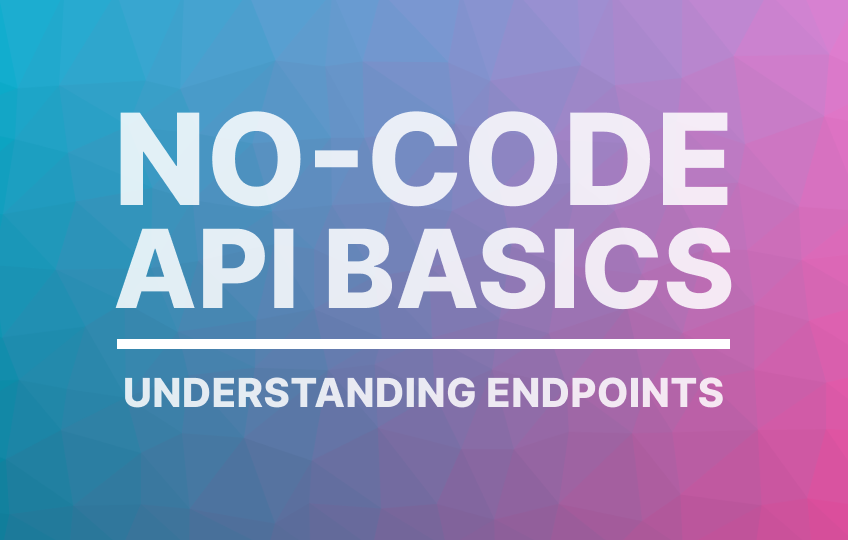
In the last post, we introduced the basics of APIs and how they allow different software programs to communicate with each other. In this post, we will delve deeper into the building blocks of APIs: endpoints.
An endpoint is a specific URL (Uniform Resource Locator) that is designed to accept specific types of requests and return specific types of responses. When you send a request to an API, you are sending it to a specific endpoint. The endpoint then processes the request and returns a response.
For example, let's say you want to get the current weather conditions from a weather API. You would send a GET request to the endpoint "api.weather.com/current". The API would process the request and return a response in the form of JSON. JSON (JavaScript Object Notation) is a lightweight data format that is easy for humans to read and for machines to parse.
A JSON response from our example weather API might look like this:
This response contains various pieces of information about the current weather in New York City, such as the location, temperature, conditions and wind speed. Each piece of information is represented as a key-value pair. The key represents the name of the information, and the value represents the actual data. For example, the key "location" has the value "New York City".
As you can see, JSON is very easy to read and understand. It's also easy to access specific pieces of information using a programming language. This makes it an ideal format for API responses.
Endpoints can also accept different types of requests. The most common types are:
It's also common for endpoints to accept query parameters, which allow you to filter or sort the data returned by the API.
In addition to understanding endpoints, it's also important to be familiar with the response format of an API.
In the next post, we will discuss the different types of API endpoints and how to use the request body and query parameters.
Noloco is perfect for small to medium-sized businesses in non-technical industries like construction, manufacturing, and other operations-focused fields.
Not at all! Noloco is designed especially for non-tech teams. Simply build your custom application using a drag-and-drop interface. No developers needed!
Absolutely! Security is very important to us. Our access control features let you limit who can see certain data, so only the right people can access sensitive information
Yes! We provide customer support through various channels—like chat, email, and help articles—to assist you in any way we can.
Definitely! Noloco makes it easy to tweak your app as your business grows, adapting to your changing workflows and needs.
Yes! We offer tutorials, guides, and AI assistance to help you and your team learn how to use Noloco quickly.
Of course! You can adjust your app whenever needed. Add new features, redesign the layout, or make any other changes you need—you’re in full control.