Solutions
Platform
Resources

For anyone looking to send Noloco's automated emails from their own email address for a fully branded experience, we’ve now added the ability to configure SMTP settings for your app 🎉
What does this mean? Noloco's automated emails (magic links, invitations, workflow emails) are currently sent from no-reply@noloco.app. However if you setup SMTP for your app, you can now send those emails through any SMTP provider (Sendgrid, Mailchimp, Mailgun etc) and choose the email address you want.
This gives you more control over email delivery and your app's branding!
This new feature is now available in your app's emails settings page for anyone on a Scale or Enterprise plan.
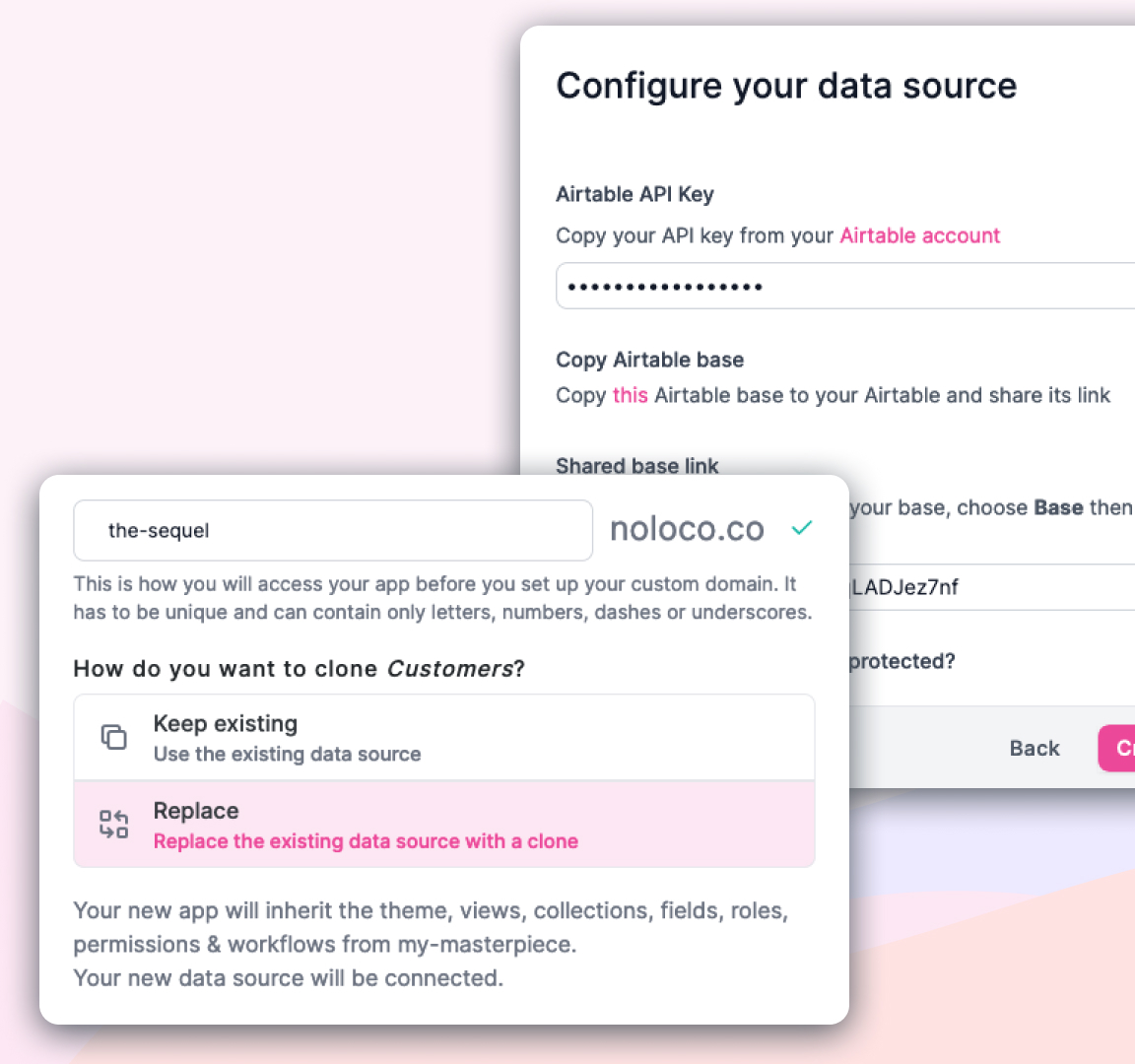
A highly anticipated improvement to app cloning! When cloning apps built on top of your Airtable base, you can now choose whether your cloned app should be connected to the original Airtable base or a duplicate base.
This will make life a lot easier for our Airtable users who wish to retain all of the great front-end app configuration they have built on Noloco for an identical clone of their Airtable data.