Solutions
Platform
Resources
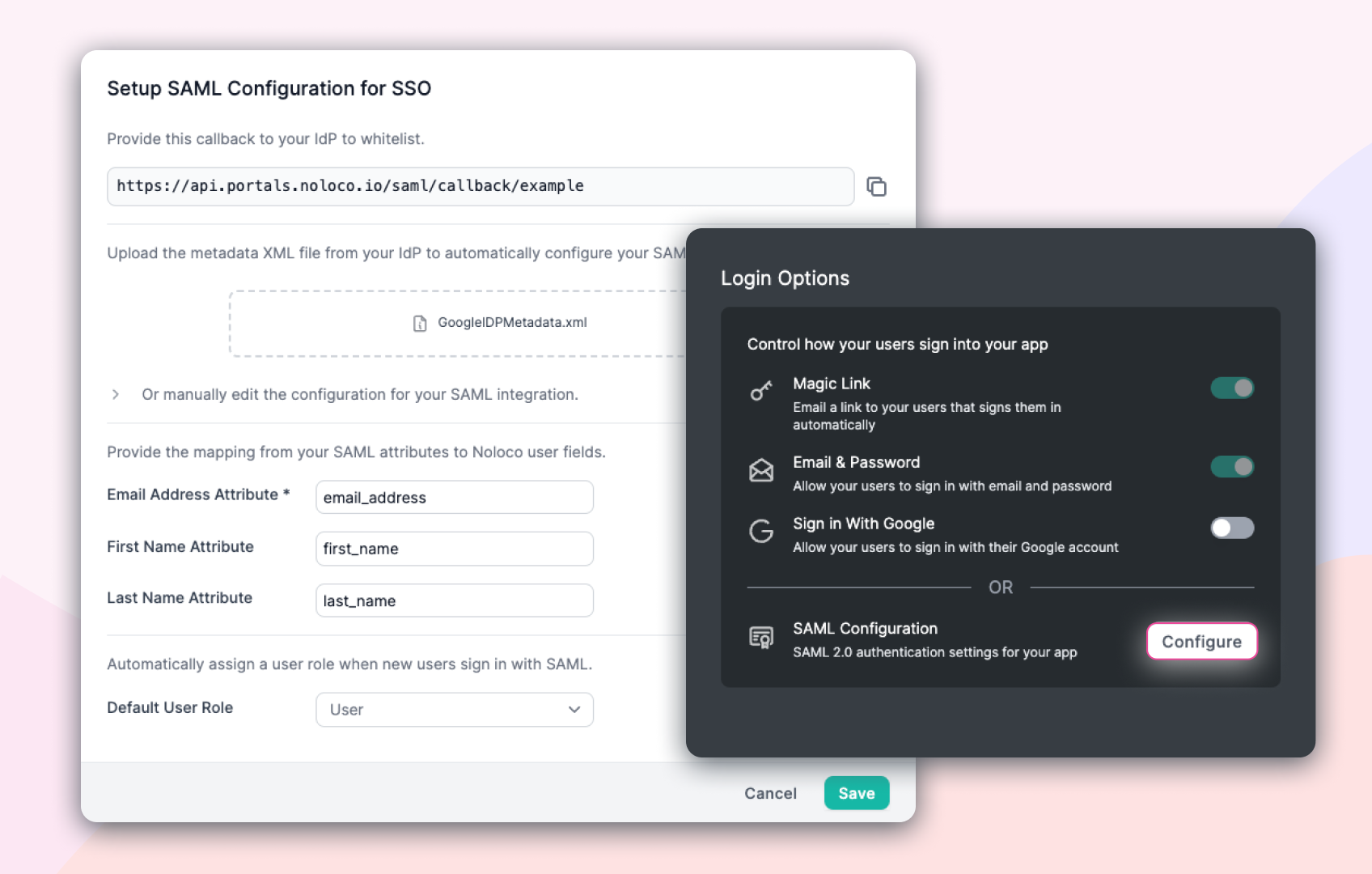
Some exciting news for enterprise use-cases, app security and user management. Noloco can now integrate with your single sign on (SSO) service as a SAML 2.0 service provider. This means that you can lock your internal apps down and manage users completely through an external identity provider. For more information, check out our guide here.

Now you can add conditional visibility to collection view fields, just like you could on record pages. Just head to collection view editor, edit any field, and enable the ‘Only show when conditions are met’ option.
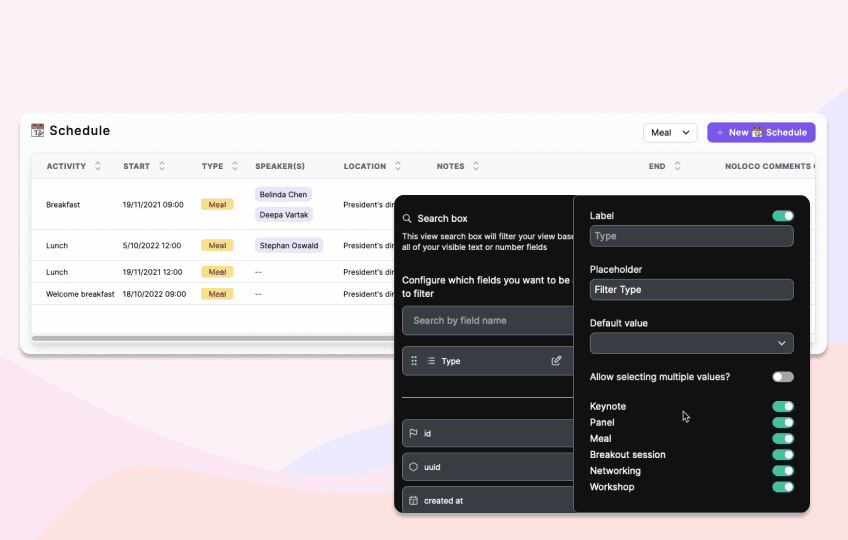
It is now possible to pre-filter a view by setting a default filter value! You can find this feature under “Filter Fields” in the view editor sidebar. For each filter field, you now have the option to set a default value in that field’s options.
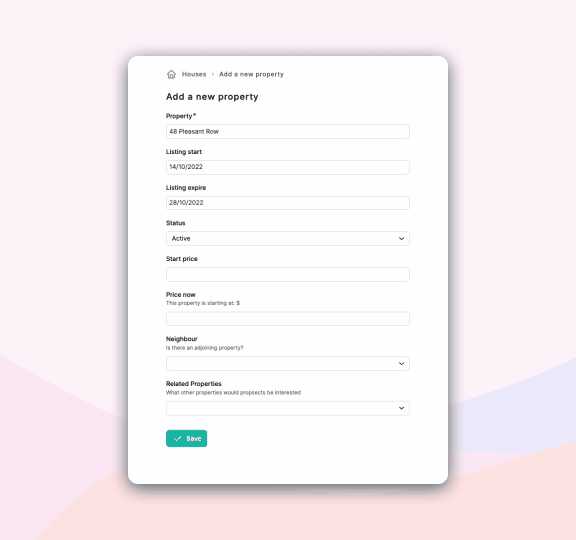
Another highly anticipated forms improvement! Until now you haven't been able to base form field default values off other values in the form - but now you can. For example, the ‘Price now’ field could default to the previously entered ‘Start Price’. This makes it even easier to fill out forms, pre-fill values and work faster with your Noloco app.
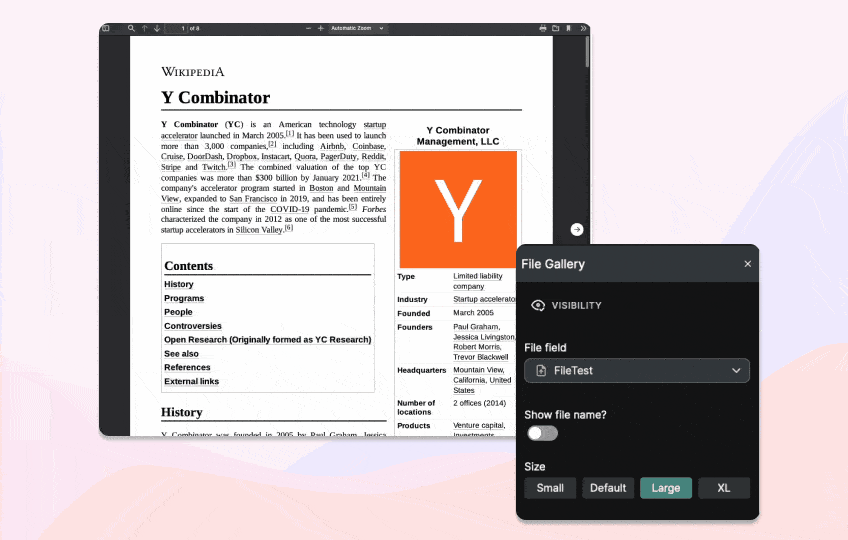
We have added a new record section, the File Gallery! With file galleries, you can add a file preview to the record page for any file field on a record. If your file field contains multiple files, users can click through a gallery view of file previews.