Build the app you need, with powerful components
Noloco has powerful components like lists, tables, forms, calendars maps, timelines, buttons and links that you can use to build the app you need to run your business.
Mix-and-match, configure and customize, with a simple but powerful point-and-click app builder.e Airtable, SmartSuite or Google Sheets.
Explore the app builder





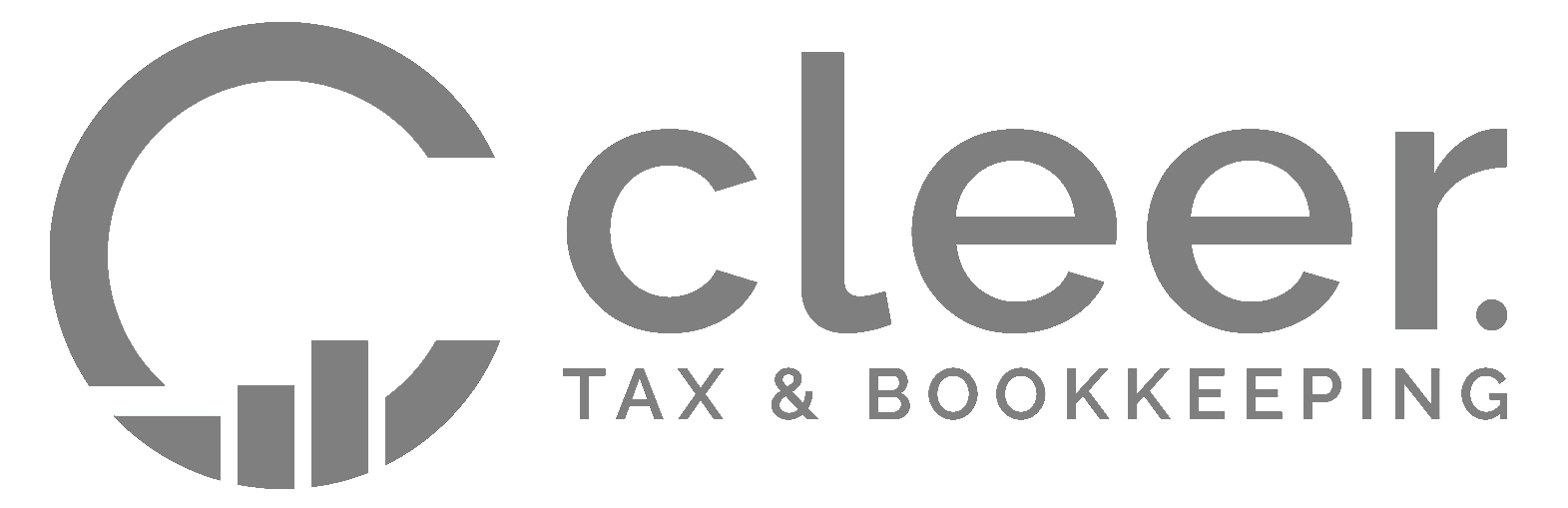


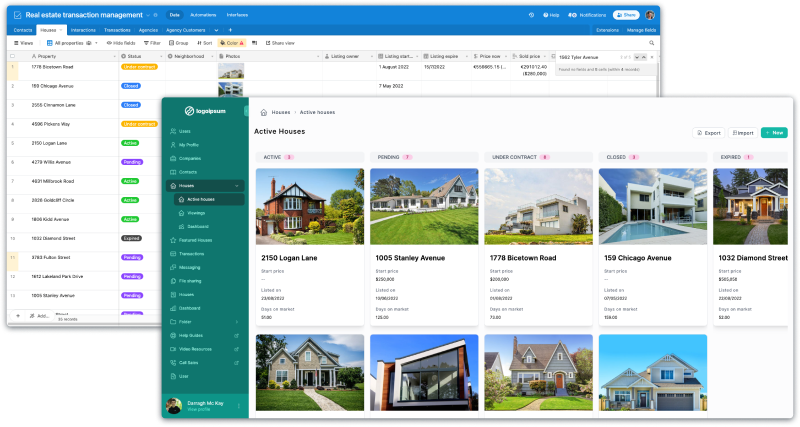
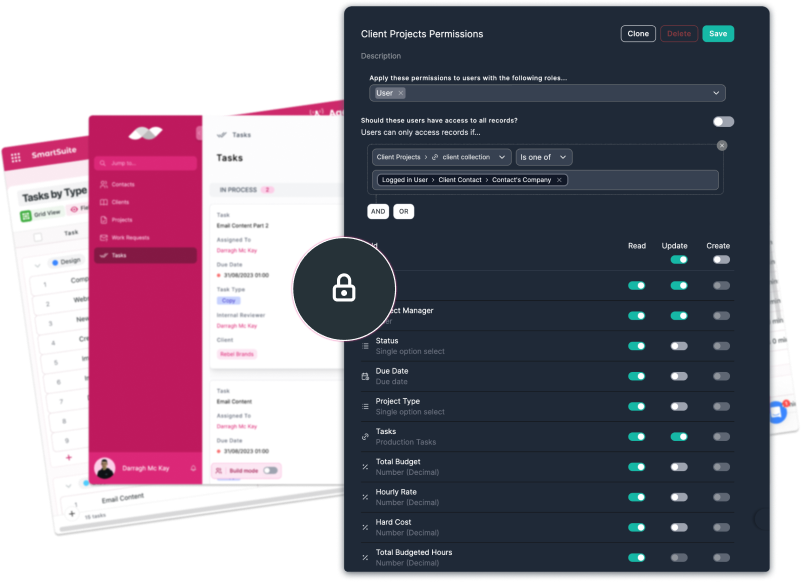









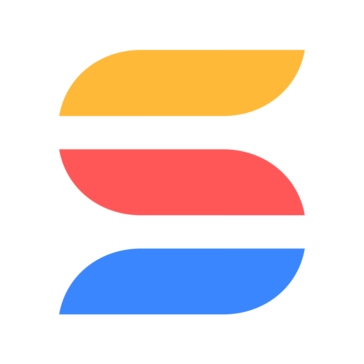





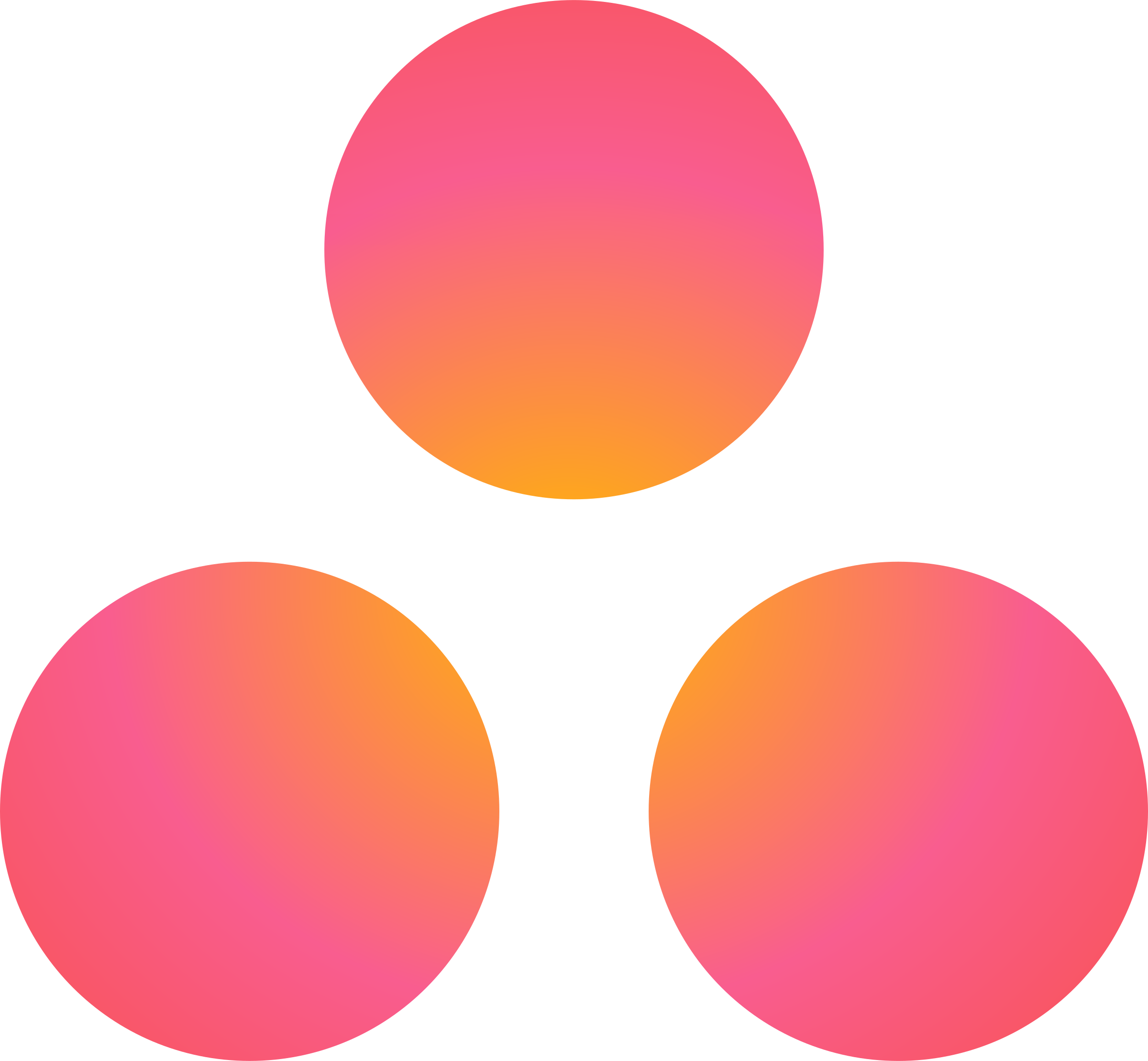














.png)








