Solutions
Platform
Resources
.png)
You have your business data in Airtable and you want to build a no-code web app but don’t know where to start? In this blog post, you’ll find a complete, step-by-step guide to using an Airtable app builder to bring your custom internal tool, CRM, or client portal to life, without writing a single line of code.
Whether you're looking to enable secure data access, streamline team workflows, or enhance your app interface, Noloco makes Airtable app development effortless.
Noloco is a powerful, no-code platform that connects directly to your Airtable base and automatically generates a functional app interface. Whether you’re building a web app on Airtable for your internal teams or clients, Noloco saves you time and eliminates complexity, without sacrificing flexibility.
Related: Explore Noloco’s point-and-click app builder
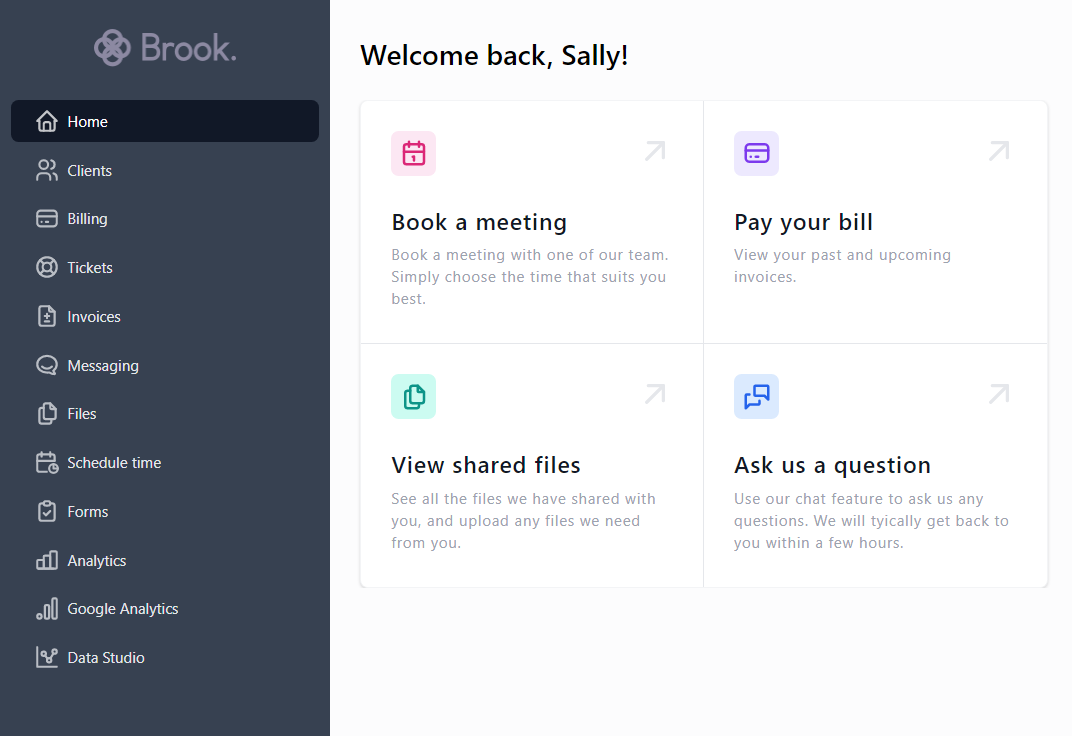
Once you connect your Airtable base, Noloco instantly generates:
From there, it’s easy to customize the UI to match your business needs—whether you’re building a client portal, an internal dashboard, or a lightweight CRM.
Use Case: Build a CRM from Airtable

Instead of giving direct access to your Airtable base (which can be risky), use Noloco to create:
This lets you control exactly who can view or update what, making Noloco the ideal solution for secure Airtable app development.
More on this: Permissions & access control in Noloco

Noloco’s real-time sync means:
This seamless syncing makes Noloco an ideal no-code Airtable web app builder, perfect for fast-moving teams.
.png)
Want to control user access through Airtable itself?
With Noloco, you can:
Plus, Noloco recognizes data relationships between tables, so you can build logic, filters, and permissions around them, directly from Airtable.

With Noloco's AI-powered workflows, you can automate actions like:
No more manual updates or third-party automation tools. This is true no-code app development on Airtable, built for busy teams.

Your Airtable data isn’t stuck in a table view anymore. Noloco supports a wide range of collection layouts:
This makes it easy to turn any Airtable setup into a fully functional web app.

You can customize how your data looks and behaves with:
Your Airtable web app will be fun, friendly & functional in no time!

While most users start with Noloco’s default collection views, you can also build from a blank page using custom components:
This is ideal for advanced users or developers looking to go beyond the basics of Airtable to app workflows.

Noloco has helped customers across the board — like real estates, accounting firms & startups to create custom apps from their Airtable databases.

Fergmar Enterprises, with 130 employees, is an established real estate firm. They started 15 years ago as a small investment company and now they have grown to one of the largest Real Estate firms in South Texas covering a broad range of activities including investment, development and leasing.
Before Noloco, Fergmar Enterprises greatly struggled with communication across their many teams. One critical area of their business that suffered the most was payment approvals.
Their primary use case for Noloco is to manage payment approvals for the many contractors hired across their portfolio of properties on the market and under construction.
Check out the Fergmar Enterprices case study here

FD Works, based in Bristol in the UK, offers accounting, and business advisory services and are Xero specialists. The company was established in 2012 with the aim of providing ambitious businesses with hands-on finance support and strategic advice.
Before adopting Noloco, they had trouble getting their team to adopt Spreadsheets & Airtable as they found it too complicated.
FD Works primarily uses Noloco as an internal practice management tool to keep track of proposals made to clients and relevant pieces of work. The app enables them to collect all the information they need and organise their schedules.
Check out the FD Works case study here
Noloco is one of the best Airtable app builders available today. It offers real-time sync, secure permissions, automated workflows, and a customizable UI, all without writing code.
Yes. Using Noloco, you can turn your Airtable base into a fully functional web app with no code. It's perfect for building client portals, CRMs, internal tools, and more.
Unlike tools that just display Airtable data, Noloco lets you control layout, permissions, workflows, and automations. It’s an all-in-one no-code Airtable app builder designed for teams who want power and flexibility.
Noloco is perfect for small to medium-sized businesses in non-technical industries like construction, manufacturing, and other operations-focused fields.
Not at all! Noloco is designed especially for non-tech teams. Simply build your custom application using a drag-and-drop interface. No developers needed!
Absolutely! Security is very important to us. Our access control features let you limit who can see certain data, so only the right people can access sensitive information
Yes! We provide customer support through various channels—like chat, email, and help articles—to assist you in any way we can.
Definitely! Noloco makes it easy to tweak your app as your business grows, adapting to your changing workflows and needs.
Yes! We offer tutorials, guides, and AI assistance to help you and your team learn how to use Noloco quickly.
Of course! You can adjust your app whenever needed. Add new features, redesign the layout, or make any other changes you need—you’re in full control.