Solutions
Platform
Resources

Effective project management is crucial in real estate development, where projects often involve numerous stakeholders, tight deadlines, and substantial investments. Implementing specialized real estate development project management software can streamline processes, enhance collaboration, and ensure projects are completed on time and within budget. Below is a curated list of some of the best project management software for real estate development:
HighGear enables real estate development project management software through customizable workflow automation and task tracking. Its robust features are designed to handle complex processes, making it suitable for large-scale development projects.
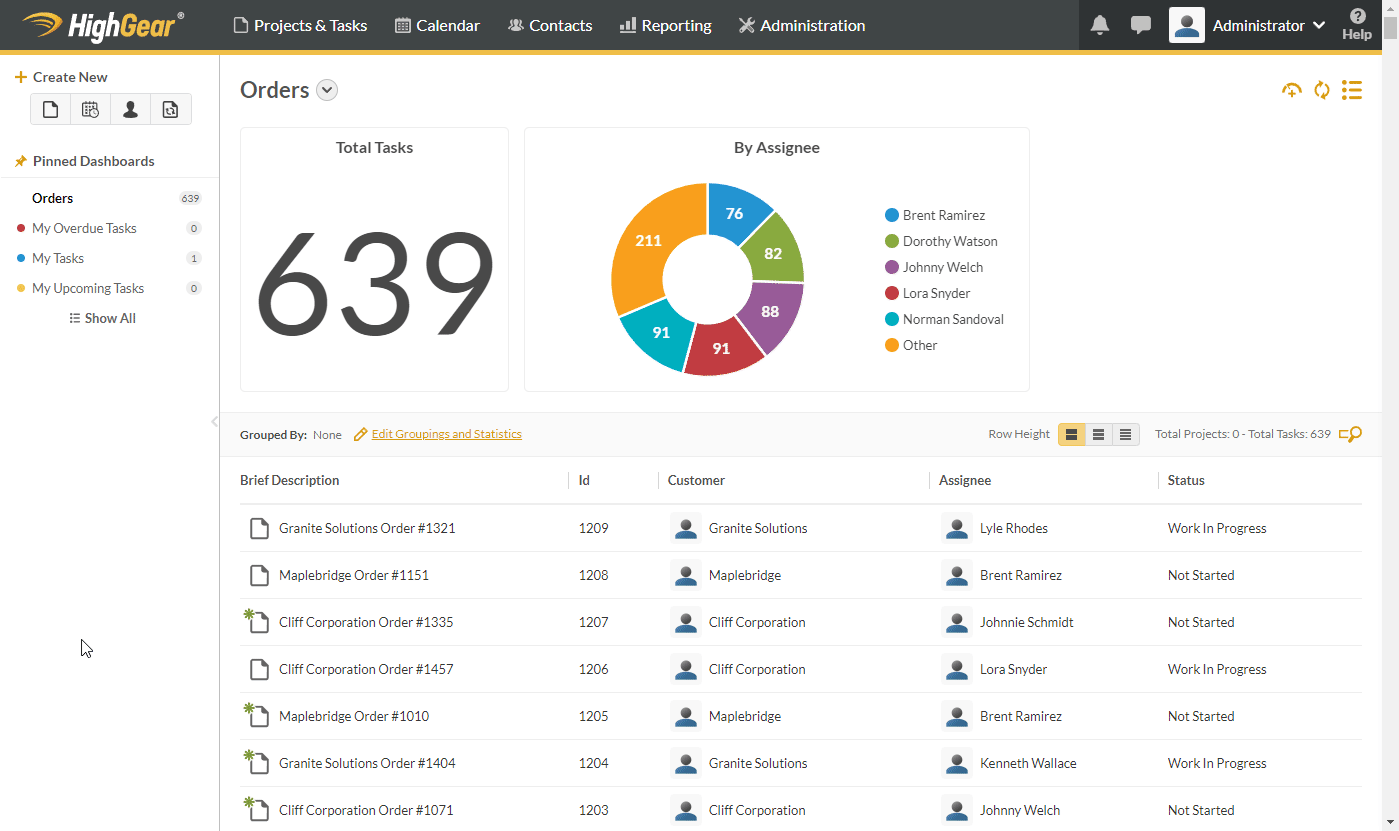
Noloco is a no-code platform that allows real estate teams to build custom internal tools and client portals without writing code. Its flexibility enables teams to create applications tailored to their specific workflows, enhancing efficiency and collaboration. As a project management software for real estate development, Noloco helps streamline processes with automation and customizable dashboards.
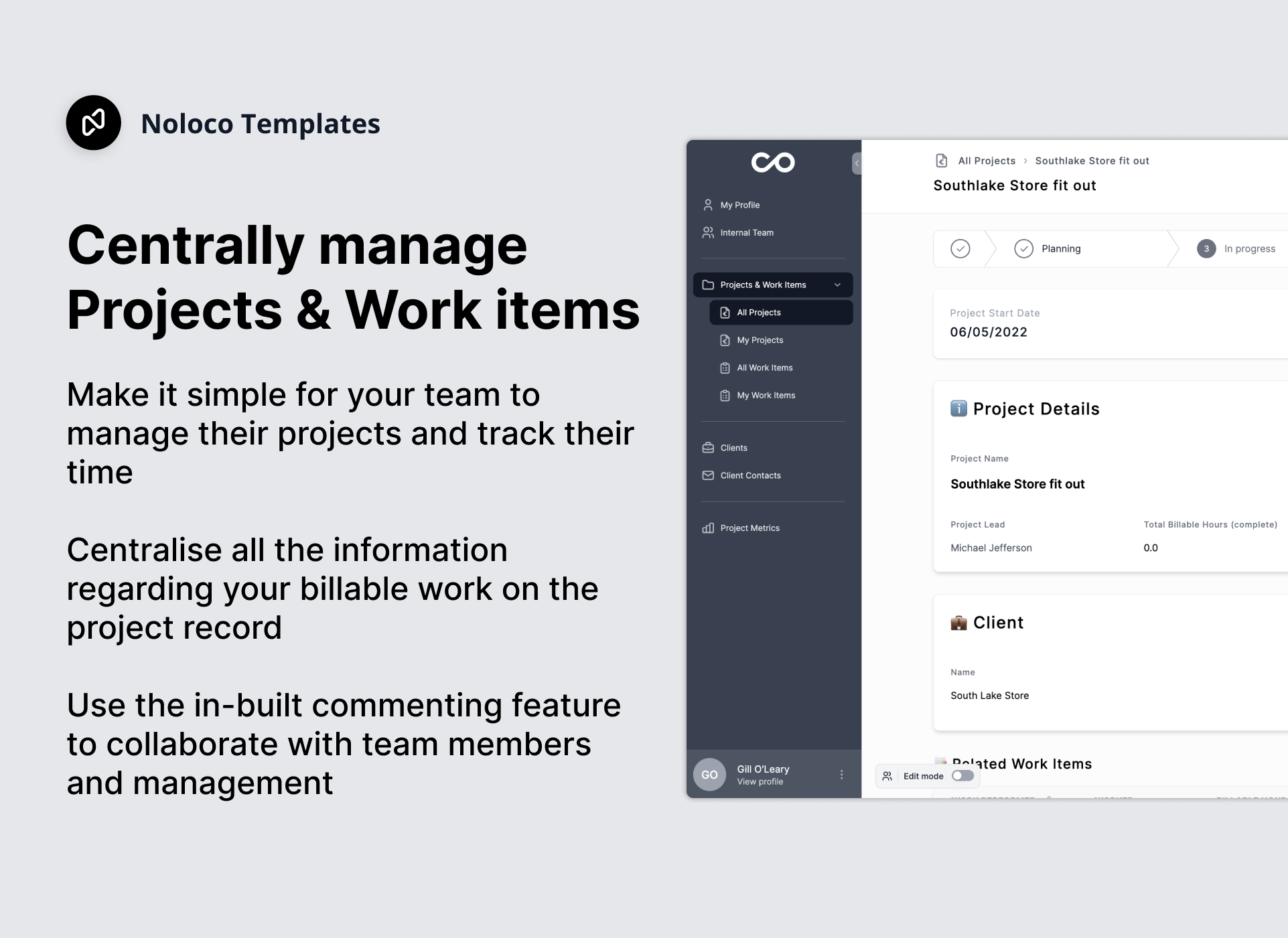
Podio supports real estate project management software with customizable apps and workflows for tracking projects and collaboration. Its flexibility allows teams to tailor the platform to their specific needs, enhancing efficiency and productivity.
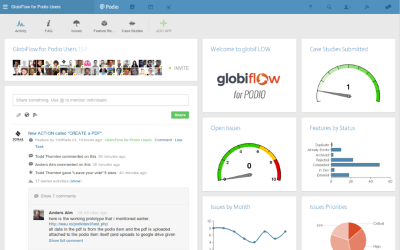
Notion consolidates notes, databases, and task management into a single platform, providing comprehensive oversight of real estate projects. Its all-in-one workspace functionality enables seamless collaboration and information sharing among team members.
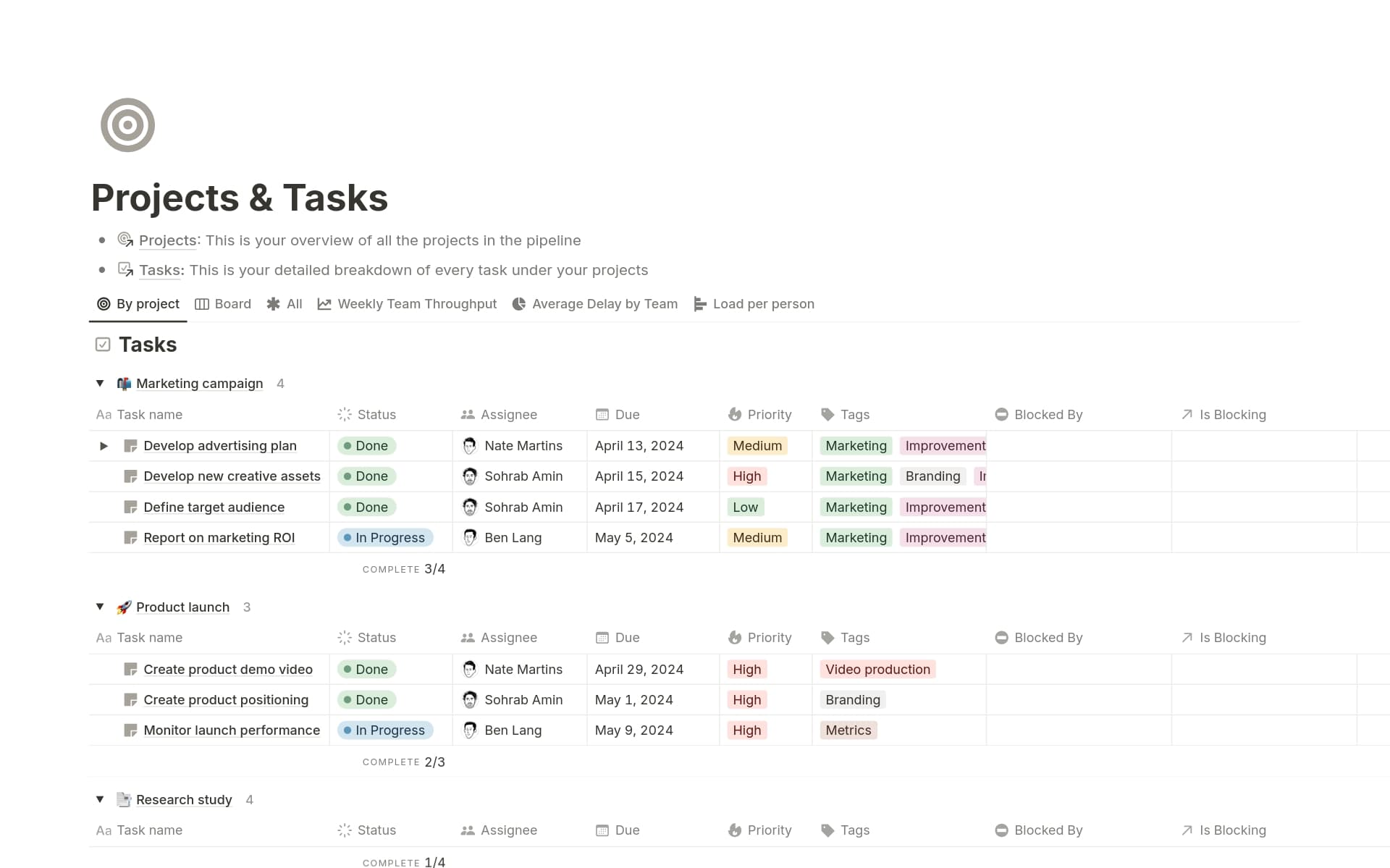
Nifty is designed for milestone-driven planning, allowing real estate developers to track project progress through clearly defined stages. Its features include task automation, collaborative document sharing, and real-time reporting, making it suitable for managing complex development projects.
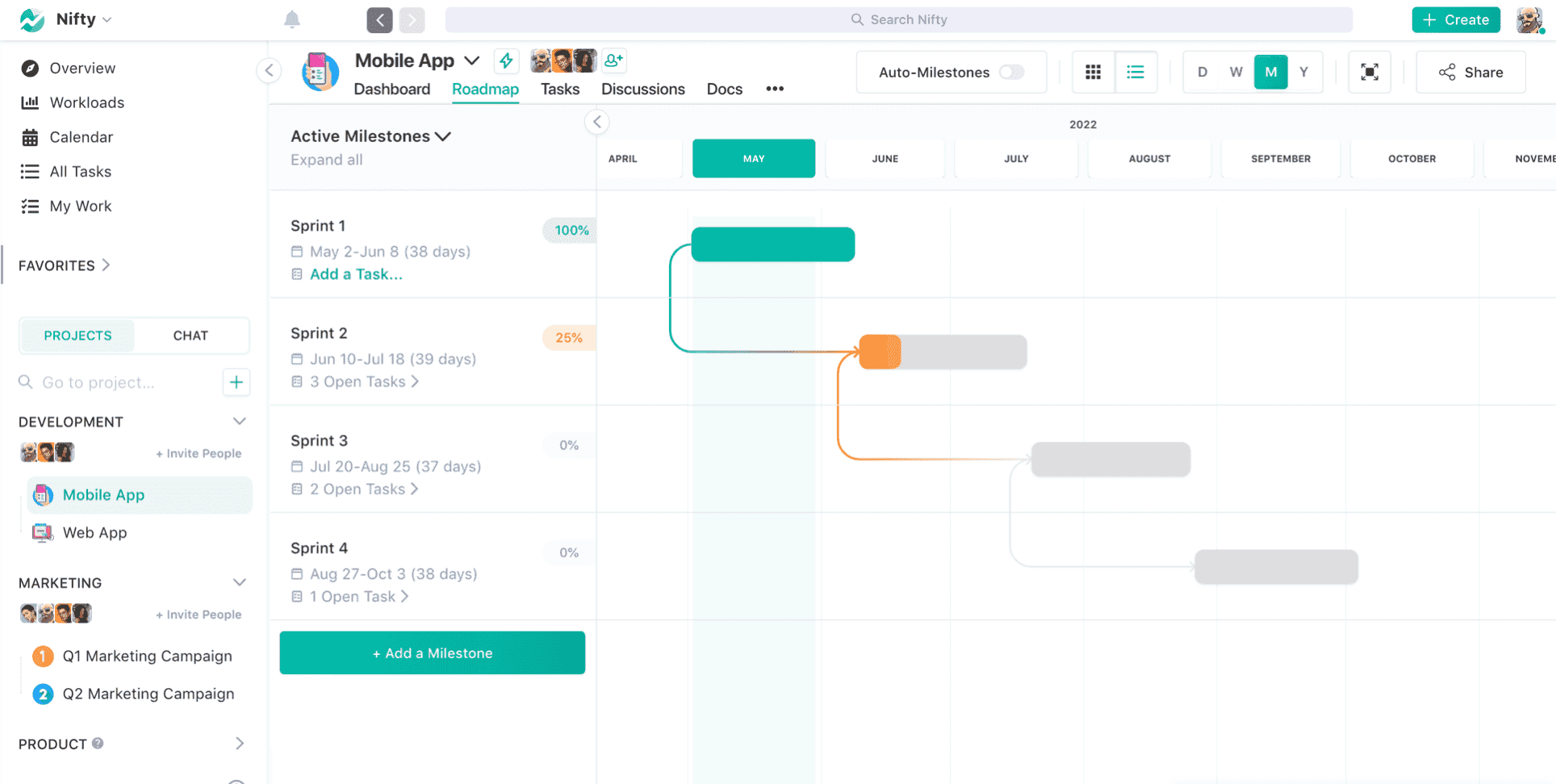
When selecting the best project management software for real estate development, it's essential to assess your project's specific needs, evaluate user-friendliness, check integration capabilities, and consider customization options. Implementing the right real estate development project management software can significantly impact the success of your projects by streamlining processes and enhancing collaboration among stakeholders.
Looking to optimize your listing management real estate process? Learn more here
Choosing the right real estate project management software isn't just about managing tasks—it's about finding a platform that understands the unique complexity of real estate development. From handling permits to coordinating with multiple stakeholders, developers need more than a generic project tracking tool.
Here are the essential features your software should include:
Real estate projects involve multiple phases—site acquisition, permitting, design, construction, and final delivery. A solid project management tool should allow you to plan and track each phase with clear timelines, milestones, and responsibilities.
Cost overruns can derail even the most promising projects. Look for software that helps you track budgets, compare quotes, monitor real-time expenses, and receive alerts when costs go off track.
From blueprints to zoning documents, real estate projects generate a mountain of paperwork. Your tool should enable you to store, organize, and retrieve key documents in a centralized location—ideally with version control and sharing permissions.
Successful projects depend on clear communication. A strong platform should include collaboration features, shared task visibility, and even client portals to provide real-time updates to investors, contractors, and partners.
Project managers and site supervisors are often in the field. Choose software that offers mobile access so teams can update progress, upload photos, or review documents on-site in real time.
Manual updates slow things down and create risk. Real estate PM software should allow you to automate repetitive workflows—like sending reminders, updating statuses, or notifying stakeholders based on project triggers.
Visibility is critical. Look for platforms that offer custom dashboards and real-time reports, letting you track project KPIs across portfolios—so you’re always in control and ahead of schedule.
By prioritizing these core features, you’ll not only improve execution but also gain a competitive edge in managing real estate development projects efficiently.
Real estate development is one of the most complex, multi-stakeholder project types—far beyond what traditional project management tools are designed to handle.
While general-purpose tools like Asana, Trello, or Monday.com are helpful for task tracking, they often lack the industry-specific context needed to manage real estate projects effectively.
Here’s why developers need specialized software built for their world:
Real estate projects involve a unique set of deliverables—site plans, zoning approvals, permitting documents, inspections, and phased construction milestones. Most generic tools aren’t built to organize or surface this type of granular, development-specific data.
A typical development team coordinates with contractors, city officials, investors, architects, and property managers. Each group needs access to different project data at different times. Specialized software allows you to customize views, permissions, and workflows to fit those diverse needs.
Permit delays, zoning challenges, and compliance issues are common roadblocks in real estate. Developers need software that supports tracking regulatory milestones, attaching relevant documents, and setting alerts for critical approval deadlines—something most generic platforms don’t offer.
“70% of real estate project delays are caused by poor coordination between stakeholders and inadequate visibility into timelines and documentation.”— Source: McKinsey Global Institute
The best real estate project management software adapts to how developers actually work—offering industry-specific templates, dashboards, integrations (like GIS or property databases), and automated workflows that reflect the reality of development cycles.
In short: When millions are on the line and timelines are tight, using generic tools creates risk. Real estate-specific software helps developers streamline coordination, reduce delays, and execute projects with greater control and confidence.
Project management in real estate involves planning, coordinating, and executing real estate development projects—from land acquisition and permits to construction and delivery.
Real estate developers use tools like Noloco, Buildertrend, and Procore for managing timelines, budgets, teams, and client communication throughout the project lifecycle.
Workflow automation reduces manual tasks, speeds up approvals, and improves team coordination, which is crucial in complex, high-stakes development projects.
Look for tools tailored to your team size, project complexity, and workflow needs. Prioritize ease of use, integrations, and real estate-specific features.
Noloco is perfect for small to medium-sized businesses in non-technical industries like construction, manufacturing, and other operations-focused fields.
Not at all! Noloco is designed especially for non-tech teams. Simply build your custom application using a drag-and-drop interface. No developers needed!
Absolutely! Security is very important to us. Our access control features let you limit who can see certain data, so only the right people can access sensitive information
Yes! We provide customer support through various channels—like chat, email, and help articles—to assist you in any way we can.
Definitely! Noloco makes it easy to tweak your app as your business grows, adapting to your changing workflows and needs.
Yes! We offer tutorials, guides, and AI assistance to help you and your team learn how to use Noloco quickly.
Of course! You can adjust your app whenever needed. Add new features, redesign the layout, or make any other changes you need—you’re in full control.