Solutions
Platform
Resources
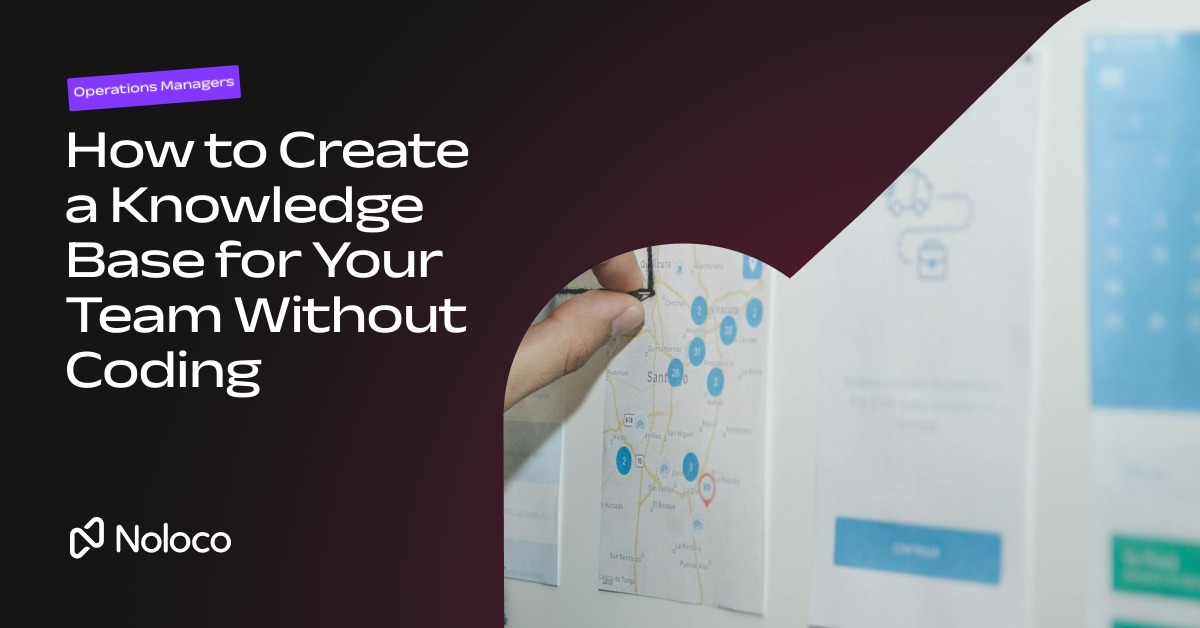
Every growing business eventually struggles with scattered documents and repetitive how‑do‑I questions. Building a knowledge base centralises answers, shortens onboarding, and preserves institutional wisdom. Yet traditional solutions often require developers. In this guide, we’ll show you how to create a knowledge base for your employees using a no-code platform without hiring developers or using complex tools.
Modern businesses run on information, but, too often, that information is fragmented across email threads, Slack messages, shared drives, and outdated documents. As your team grows, so does the challenge of keeping everyone aligned on the same processes, policies, and best practices.
Without a centralized knowledge base, businesses face:
This problem is especially pronounced in small and mid-sized businesses (SMBs), where resources are stretched and IT teams are often under-resourced. In such environments, creating a centralized, self-serve knowledge base can dramatically improve team efficiency and reduce support burdens across the company.
By providing a single, searchable home for policies, SOPs, product documentation, and more, a knowledge base empowers employees to work independently while maintaining consistency across departments. And with the right no-code tools, it’s easier than ever to build one, without writing a single line of code.
Creating a company knowledge base isn’t just about documentation, it’s about operational excellence. When employees know where to find the right information, they’re empowered to work smarter, faster, and more independently. Let’s explore how a well-designed knowledge base improves business performance.
Without a central resource, your HR, IT, or Ops team wastes time answering the same queries over and over. A well-organized knowledge base makes it easy for employees to self-serve information like vacation policies, software instructions, or how to submit expenses.
Whether you're hiring five or 50 new team members, onboarding can quickly become inconsistent and inefficient. By building a knowledge base for employees, you ensure every hire has access to the same up-to-date resources from day one. Tools like Noloco can help you build custom team intranet solutions for centralizing onboarding docs and company info.
When information is easy to find, your team can focus on work that matters instead of chasing answers. A searchable knowledge base integrated into your internal tools eliminates delays and helps everyone move faster. According to a recent report, businesses that implement knowledge management see a 25% increase in productivity.
When experienced employees leave, they often take undocumented know-how with them. A knowledge base helps you document best practices and retain critical insights, ensuring continuity and resilience as your business grows.
A knowledge base is only useful if people actually use it. To be effective, it must be accessible, secure, and easy to maintain. Here are the key features that separate great knowledge bases from good ones.
Without strong organization, even the best documentation becomes hard to navigate. Use categories, tags, and a powerful search function so your team can find what they need in seconds.
Sensitive or departmental knowledge shouldn’t be visible to everyone. With permissions control, you can determine who sees what based on user roles, perfect for keeping HR, Finance, and IT docs secure but accessible.
Your team needs access to knowledge wherever they are, whether they are on-site, remote, or traveling. Modern knowledge bases are mobile-ready, ensuring access across all devices with responsive designs.
Business processes evolve quickly. Updating knowledge base articles shouldn’t require IT. Noloco empowers non-technical users to update content instantly, keeping information fresh and accurate.
Thanks to no-code platforms like Noloco, building a company knowledge base is now accessible to anyone, not just developers. Here’s how to create your own internal knowledge hub step-by-step.
Start by listing what your team needs to know: HR policies, IT guides, sales playbooks, etc. Group this content by department or function. Then, assign visibility rules, for example, HR docs visible only to HR and managers.
Select a no-code platform that combines ease of use with security, structure, and scalability. Look for features like customizable layouts, role-based permissions, and integration with your data sources.
Noloco stands out with Noloco Tables and seamless integrations with Airtable, Google Sheets, and SQL, offering total flexibility in how you structure and display knowledge.
Using Noloco’s app builder, you can create a branded internal app that feels like a native intranet. Add categories, navigation menus, search bars, and article previews, all using simple point-and-click tools.
Using Noloco's permissions editor and AI-powered workflows, automate how knowledge is accessed, reviewed, and updated. For example:
Noloco is purpose-built for SMBs that want to centralize operations without the overhead of custom software development. With our powerful permissions system, customizable UI, and workflow automation, Noloco makes it easy to build a secure, searchable knowledge base in days, not months.
Here’s what sets Noloco apart:
Scattered documents, repeated questions, and forgotten processes slow your team down. With Noloco, you can build a powerful, flexible internal knowledge base, without writing a line of code.
Empower your employees, improve operations, and future-proof your business with a no-code platform that grows with you.
Start building your Noloco app today or explore team intranet use cases to learn more.
Use a no-code platform like Noloco to create a custom, searchable and secure internal app with categorized articles, role-based access, and mobile compatibility. This reduces repetitive questions and speeds up onboarding.
Absolutely. With Noloco’s point-and-click tools, anyone (including HR, Ops, or IT) can build and maintain a custom knowledge base with zero code.
Noloco lets you design your own internal tools, like team intranet pages or onboarding hubs, with structured data, rich permissions, and automated workflows, ideal for capturing and sharing institutional knowledge.
Effective knowledge bases should include role-based permissions (e.g. HR-only sections), review workflows for updates, and notification triggers for changes. Noloco makes all of this easy to configure.
Noloco is perfect for small to medium-sized businesses in non-technical industries like construction, manufacturing, and other operations-focused fields.
Not at all! Noloco is designed especially for non-tech teams. Simply build your custom application using a drag-and-drop interface. No developers needed!
Absolutely! Security is very important to us. Our access control features let you limit who can see certain data, so only the right people can access sensitive information
Yes! We provide customer support through various channels—like chat, email, and help articles—to assist you in any way we can.
Definitely! Noloco makes it easy to tweak your app as your business grows, adapting to your changing workflows and needs.
Yes! We offer tutorials, guides, and AI assistance to help you and your team learn how to use Noloco quickly.
Of course! You can adjust your app whenever needed. Add new features, redesign the layout, or make any other changes you need—you’re in full control.