Solutions
Platform
Resources

The new blank page editor gives you the ability to add multiple different collections to one page to create a dashboard-like experience. With this feature, Noloco's editing experience is now uniform and consistent throughout, and you have full access to the functionality of the sections you're used to.

We've added a Row link section to your collections
Now you can specify what happens when you click on a record in the collection
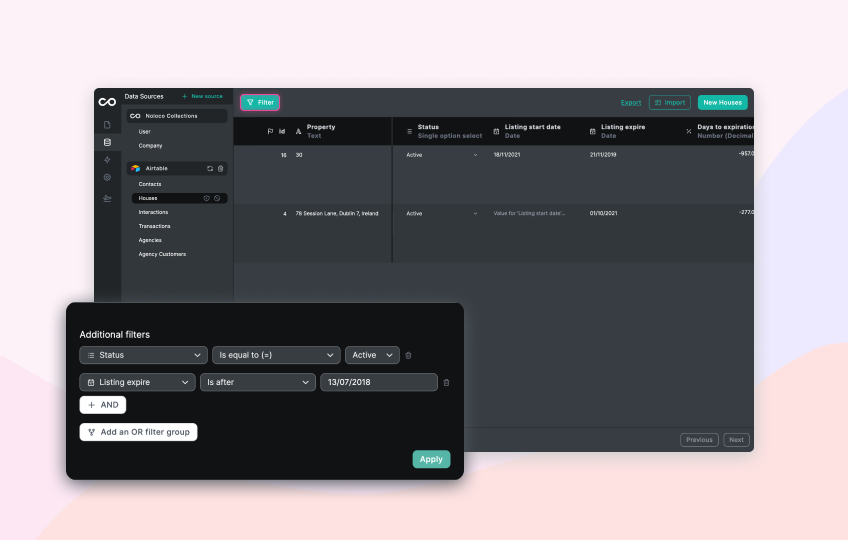
Now, you can create advanced filters exactly like in your applications and share those URLs with your colleagues instead of just navigating between pages of your data in the data table.

Now, you can control the conditional visibility of fields on forms and other sections using information about the currently logged-in user. This is useful if only users with particular user roles should be able to see certain information.

Now you can add a search box to any view collection that will search across any of your text/number fields that you have set up on the view. You can turn this on in the ‘Filters fields’ section of any view.

“Noloco enabled us to put a very professional frontend on top of our Airtable base FD works” - Jonathan G MD and Founder of FD Works
We’ve just published our next case study with FD works. Check out to see how they use Noloco as an internal practice management tool to keep track of proposals made to clients and relevant pieces of work 🚀