Solutions
Platform
Resources
.png)
The smartest no-code teams aren’t just using AI — they’re baking it into their everyday workflows.
At BuildersKlub Berlin, we showed exactly how to do that with real prompt examples, working demos, and step-by-step setups — all inside Noloco.
Whether you’re in HR, sales, operations, or product, these are the prompts that can save your team hours every week.
If you missed the event, don’t worry — we’re recapping everything that Domhnall O’Hanlon, Customer Success at Noloco, shared during his live workshop "Prompt Prompts. How Fast Teams Use AI in Noloco".
You can bring AI into your workflows in a few key ways:
Here are just a few of the real prompts from the session that teams are already using inside Noloco to save time, improve communication, and boost output:
Noloco AI Operations offer a wide range of options

Use case: You’re in HR or recruitment and have just logged raw interview notes from a candidate call. Instead of re-reading or manually condensing them, you can use Noloco’s AI Operation: Summarize to instantly create a concise overview.
Prompt logic:
"Summarize the following interview notes. Focus on key skills, experience highlights, and any concerns."
✅ This lets hiring teams quickly align, share key points, and avoid decision-making delays — especially useful when interviews are conducted by multiple stakeholders.
🎯 Where to use it: Attach this to a record action (e.g. “Summarize Notes”) or trigger it via a button on the candidate profile.
Try by yourself with this interactive demo:
For sure, the summarize AI Operation can be used in many different use cases, for example after a client meeting or internal debrief, or after a meeting to automatically generate a polished LinkedIn post to share updates or insights.
👉 Use this in an AI Field tied to your meeting records or trigger it via an AI Operation when notes are submitted.
Use case: Use AI to auto-prioritize leads based on their description or profile.
Prompt:
"Based on the following lead info: {{lead_description}}, assign a score from 1 to 5 for potential value and urgency. Just return a single number."
👉 Works great in numeric AI Fields or to power report filtering and dashboard prioritization.
Use case: Need a calculated field but don’t want to write the formula? Let AI do it.
Prompt:
"Check if the application date is more than 30 days ago and return 'Stale' or 'Fresh'."
Noloco will:
Try by yourself with this interactive demo:
Use case: After logging sales call notes, generate a client-ready proposal with a single click.
Prompt:
"You are a sales copywriter. Based on these notes from a discovery call — {{call_notes}} — write a concise and persuasive proposal summarizing the client's problem and how our solution helps. Keep the tone friendly and clear. End with a simple call to action."
👉 Pair this with automated document generation via DocsAutomator to turn the output into a proposal PDF or email using Noloco workflows
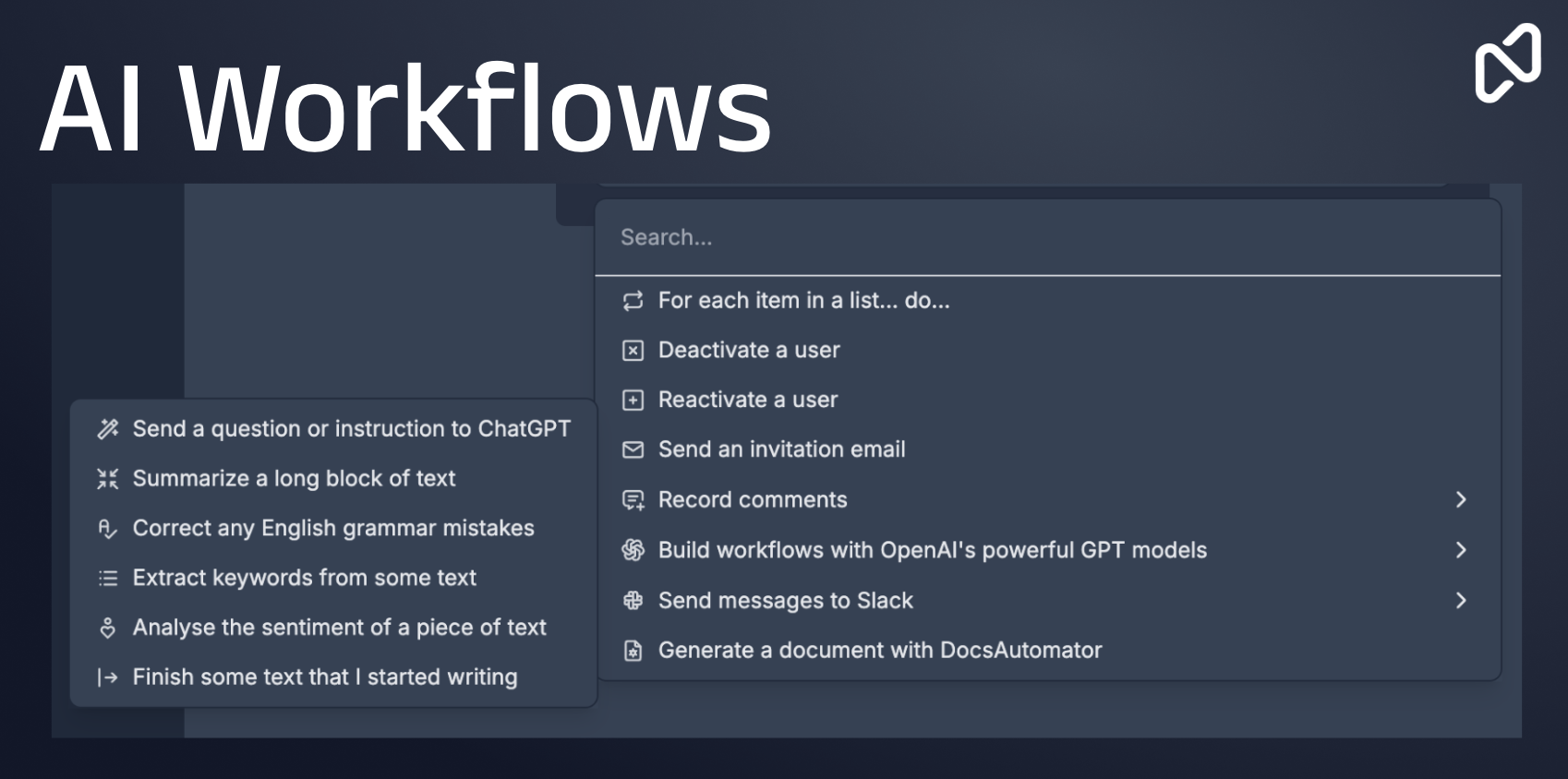
Use case: Write friendly replies based on support messages.
Prompt:
"You are a customer success agent. Based on this support message: {{support_ticket}}, write a helpful and friendly reply. Be concise, acknowledge the issue, and guide them to the next step."
✅ Use for internal drafts or even trigger auto-responses.
Use case: Improve AI output quality by assigning it a clear role — like a recruiter, marketer, or customer success manager. This adds context and helps the model “think” in the right voice.
Prompt:
"You are a senior recruiter. Based on the following candidate summary: {{candidate_profile}}, write a quick outreach message introducing our open role and inviting them to chat."
✅ Role-based prompting is especially useful when generating client emails, content, or personalized outreach messages.
Use case: Control how the AI responds — so outputs are always short, scannable, or in a specific format.
Prompt:
"Summarize the following feedback in 3 bullet points only. Keep each point under 20 words. Input: {{customer_feedback}}"
You can also add formatting constraints:
"Respond in JSON format with two fields: 'sentiment' and 'key_theme' based on the following input: {{support_ticket}}"
👉 Perfect for internal reviews, reporting dashboards, or integrating AI into follow-up workflows.
We recently published a step-by-step video guide on how to set up and use AI workflows in Noloco — perfect if you're just getting started or looking to refine your approach. Watch the Guide: Using AI in Noloco
Check out our industry-specific guide with prompt templates for sales, property management, and more: 15 AI Prompts to Optimize Real Estate Workflows
Noloco is perfect for small to medium-sized businesses in non-technical industries like construction, manufacturing, and other operations-focused fields.
Not at all! Noloco is designed especially for non-tech teams. Simply build your custom application using a drag-and-drop interface. No developers needed!
Absolutely! Security is very important to us. Our access control features let you limit who can see certain data, so only the right people can access sensitive information
Yes! We provide customer support through various channels—like chat, email, and help articles—to assist you in any way we can.
Definitely! Noloco makes it easy to tweak your app as your business grows, adapting to your changing workflows and needs.
Yes! We offer tutorials, guides, and AI assistance to help you and your team learn how to use Noloco quickly.
Of course! You can adjust your app whenever needed. Add new features, redesign the layout, or make any other changes you need—you’re in full control.