Solutions
Platform
Resources
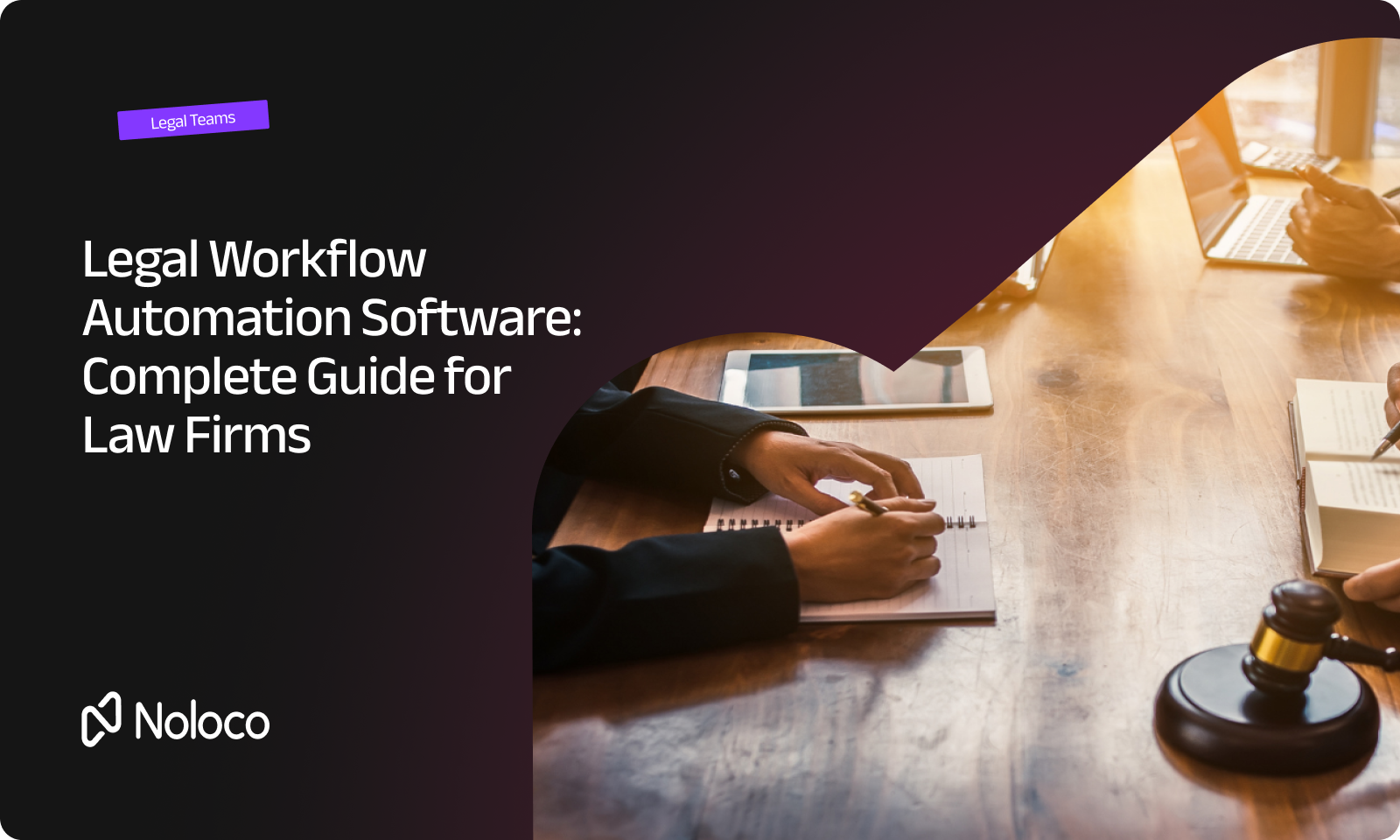
Managing a modern law firm means juggling countless moving parts—client intake, document generation, case tracking, billing, and compliance deadlines. Yet according to recent industry research, 73% of legal professionals spend over 20 hours per week on administrative tasks that could be automated.
While clients increasingly demand faster service and real-time updates, many law firms still rely on manual processes that create bottlenecks, increase errors, and limit growth potential. Email chains for case updates, spreadsheets for tracking deadlines, and manual document drafting aren't just inefficient—they're becoming competitive disadvantages.
The solution isn't necessarily expensive, complex software that requires an IT team to manage. Modern legal workflow automation software has evolved to be accessible, customizable, and powerful enough to transform how law firms operate. Tools like Noloco are democratizing legal automation, allowing any legal professional to build sophisticated workflows without writing a single line of code.
In this comprehensive guide, we'll explore what legal workflow automation software can do for your firm, compare the top options available in 2025, and show you how to implement automation that actually fits your practice—not the other way around.
Legal workflow automation software is technology designed to streamline and standardize repetitive processes within legal operations. Instead of manually handling tasks like document drafting, case tracking, client communication, or compliance monitoring, law firms can set up automated workflows that run independently—reducing errors, saving time, and improving consistency across all matters.
At its core, legal workflow automation focuses on eliminating bottlenecks in day-to-day legal work. The software typically includes several key components:
Create contracts, NDAs, pleadings, and other legal documents using templates that auto-populate with client and case data. This eliminates manual drafting while ensuring consistency and accuracy across all documents.
Centralize case information, automatically assign tasks to team members, track deadlines, and provide real-time status updates to clients through secure portals.
Automate intake processes, send branded status updates, schedule follow-ups, and maintain consistent communication touchpoints throughout the client relationship.
Embed compliance checks into daily workflows, automatically generate required documentation, and send proactive reminders to ensure regulatory deadlines aren't missed.
Capture billable hours automatically, generate invoices based on predefined rates and matter types, and send payment reminders—all without manual spreadsheet management.
What sets legal workflow automation apart from general business automation is its focus on industry-specific requirements. Legal automation addresses unique challenges like attorney-client privilege, regulatory compliance, trust accounting, and the complex approval processes that govern legal work.
According to the 2024 ABA TechReport, firms using legal-specific automation tools reported a 35% improvement in workflow efficiency and a 25% reduction in missed deadlines—two critical performance indicators for growing practices.
The legal industry is experiencing unprecedented pressure to modernize operations while maintaining the high standards of accuracy and confidentiality that clients expect. Several converging factors make workflow automation not just beneficial, but essential for competitive law firms.
Many law firms still rely on time-consuming manual processes that don't scale with growth. Client intake involves multiple phone calls and email exchanges. Document preparation requires starting from scratch or copying and pasting from old files. Case updates depend on someone remembering to send them. These inefficiencies compound as firms take on more clients and handle more complex matters.
The result is predictable: missed deadlines, duplicated work, inconsistent client communication, and frustrated team members spending valuable time on administrative tasks instead of high-value legal work.
Today's clients expect the same level of service they receive from other professional services—real-time updates, transparent communication, and efficient processes. They want to track their case status online, receive automated updates when something changes, and access their documents through secure portals.
Law firms that can't meet these expectations risk losing clients to competitors who can provide a more modern, streamlined experience.
New legal service providers are entering the market with technology-first approaches that offer faster, more affordable services for routine legal work. Traditional law firms must leverage automation to compete on speed and efficiency while maintaining their advantage in complex, high-touch legal matters.
Firms that implement workflow automation see measurable improvements across multiple areas:
Research from the Legal Executive Institute shows that firms implementing comprehensive automation strategies see an average of 23% improvement in profitability within 18 months.
Law firms that embrace automation early position themselves as innovative, efficient, and client-focused. This differentiation becomes increasingly valuable as automation becomes standard practice across the industry.
Choosing the right legal workflow automation software depends on your firm's size, technical expertise, budget, and specific needs. Here's a comprehensive comparison of the top options available in 2025:
Best for: Small to medium law firms wanting custom solutions without developers
Noloco stands out as the most accessible and customizable option for legal workflow automation. Built specifically for non-technical teams, it allows legal professionals to create sophisticated automation workflows using a simple drag-and-drop interface.
Key Features:
Pricing: Noloco offers a genuinely free plan that includes core automation features, with paid plans starting at competitive rates as your needs grow.
Pros:
Cons:
Use Case: Perfect for a mid-size firm that wants to automate client intake, case tracking, and document generation while maintaining full control over the process and branding.
Best for: Firms already using multiple legal tools who want to connect them
Zapier acts as a bridge between different legal software applications, allowing you to create automated workflows that span multiple tools.
Key Features:
Limitations:
Pricing: Freemium model with paid plans required for advanced features
Best for: Large firms with standardized processes and substantial budgets
Clio's workflow automation is part of their comprehensive legal practice management suite.
Key Features:
Limitations:
Pricing: Enterprise-level pricing starting at several hundred dollars per month
Best for: Solo practitioners and small firms needing basic automation
PracticePanther offers automation features as part of their practice management platform.
Key Features:
Limitations:
Pricing: Mid-range pricing with no free option
Best for: Large firms with dedicated IT teams and substantial budgets
Some large law firms choose to build custom automation solutions using internal development resources.
Key Features:
Limitations:
Pricing: High initial development costs plus ongoing maintenance expenses
The reality is that in-house solutions, while offering maximum customization, require substantial ongoing investment in technical resources that most law firms would prefer to allocate to legal work rather than software development.
Corporate legal departments face unique challenges when implementing workflow automation. Unlike law firms that can quickly adopt new technologies, in-house legal teams must navigate complex corporate IT policies, limited budgets, and integration requirements with existing enterprise systems.
More companies are recognizing that their legal departments can benefit significantly from automation. Contract review processes, compliance tracking, and matter management are prime candidates for streamlining. However, the approach differs significantly from law firm automation.
Integration with Enterprise Systems: Corporate legal departments must ensure their automation tools work with existing CRM, ERP, and document management systems. This often requires extensive IT involvement and approval processes.
Compliance with Corporate IT Policies: Many companies have strict policies about data storage, security protocols, and approved software vendors. Legal automation tools must meet these requirements before implementation.
Limited Budgets Compared to Law Firms: In-house legal departments often have smaller technology budgets and must compete with other departments for IT resources and support.
Security and Data Governance Requirements: Corporate data often requires higher security standards and more complex governance structures than typical law firm data.
Lack of Legal-Specific Features in Enterprise Tools: Many corporate-approved platforms lack the specialized features that legal departments need for their unique workflows.
Complex Approval Processes: Getting new software approved can take months, by which time the legal team's needs may have evolved.
Limited Technical Resources: Corporate IT teams are often stretched thin and may not prioritize legal department automation projects.
Vendor Management Challenges: Working with multiple vendors for different aspects of legal automation can create integration and support issues.
The most successful in-house legal automation implementations use platforms that can meet enterprise security standards while providing legal-specific functionality. No-code platforms like Noloco offer particular advantages because they:
Case Study: A Fortune 500 manufacturing company streamlined their contract review process using automated workflows, reducing review time from 5 days to 2 days while improving compliance tracking. The key was choosing a platform that could integrate with their existing document management system while providing legal-specific workflow capabilities.
For in-house legal teams considering automation, starting with simple processes like contract intake or compliance tracking can demonstrate value while building organizational support for broader implementation. The free legal case tracking software approach can serve as an excellent proof of concept for larger automation initiatives.
Artificial intelligence is transforming legal workflow automation from simple task automation to intelligent process optimization. While AI in legal tech was once the domain of large firms with substantial technology budgets, modern platforms are making AI-powered automation accessible to firms of all sizes.
AI is moving beyond buzzword status to deliver practical value in everyday legal operations. The most effective implementations focus on augmenting human capabilities rather than replacing legal professionals entirely.
Document Review and Analysis: AI can quickly scan contracts, identify key terms, flag potential issues, and extract relevant information for further review. This doesn't replace attorney judgment but significantly speeds up the initial review process.
Case Categorization and Prioritization: AI algorithms can analyze new matters and automatically categorize them by type, complexity, and urgency. This helps firms route cases to appropriate team members and set realistic timelines.
Risk Assessment Automation: By analyzing historical case data and outcomes, AI can identify potential risk factors in new matters and alert attorneys to areas requiring special attention.
Intelligent Routing of Matters: AI can analyze matter characteristics, team availability, and expertise areas to automatically assign new cases to the most suitable attorneys.
Predictive Analytics for Case Outcomes: Advanced AI systems can analyze similar historical cases to provide insights about likely outcomes, helping attorneys make more informed strategic decisions.
Noloco AI represents a practical approach to legal automation that doesn't require data science expertise or complex technical setup:
AI Fields for Automatic Case Summaries: When legal professionals input case details, Noloco's AI can automatically generate plain-language summaries that help the entire team quickly understand new matters.
Smart Categorization: AI automatically categorizes matters by type, practice area, and complexity based on the information provided, ensuring consistent organization across all cases.
Risk Indicator Extraction: The AI can identify and highlight potential risk factors in case details, helping attorneys focus on the most critical aspects of each matter.
No Technical Setup Required: Unlike many AI solutions that require extensive configuration and training, Noloco's AI features work immediately without any technical setup or prompt engineering.
Start with Simple AI Applications: Begin with basic categorization and summarization features before moving to more complex predictive analytics.
Gradually Increase Complexity: As your team becomes comfortable with AI tools, expand to more sophisticated applications like risk assessment and outcome prediction.
Focus on Training and Adoption: Ensure your team understands how to interpret and use AI-generated insights effectively.
Maintain Human Oversight: AI should enhance human decision-making, not replace professional judgment in critical legal matters.
The next generation of legal AI will likely include more sophisticated natural language processing, better integration with legal research tools, and more accurate predictive capabilities. However, the most successful implementations will continue to focus on accessibility and practical value rather than technical complexity.
Successfully implementing legal workflow automation requires a strategic approach that considers your firm's current processes, team capabilities, and long-term goals. Here's a step-by-step guide to ensure your automation project delivers real value:
Start by documenting your existing workflows in detail. Track how long each process takes, who's involved, and where bottlenecks occur. Common high-impact areas for automation include:
Focus on processes that are repetitive, time-consuming, and prone to errors. These offer the best return on automation investment.
Consider these factors when selecting automation software:
For most small to medium firms, a no-code platform like Noloco offers the best balance of capability, flexibility, and accessibility.
Begin with straightforward automation projects that can deliver quick wins:
These foundational workflows provide immediate value while building team confidence in automation technology.
Successful automation depends on user adoption. Invest time in training your team on:
Create clear documentation and provide ongoing support to ensure consistent usage across your firm.
Once your team is comfortable with basic automation, expand to more sophisticated workflows:
Over-automation: Don't automate everything at once. Some processes may be better handled manually, especially those requiring significant human judgment.
Lack of User Adoption: If your team doesn't use the automation tools, they provide no value. Invest in training and change management.
Insufficient Testing: Always test automated workflows thoroughly before implementing them in live client matters.
Ignoring Maintenance: Automated workflows require ongoing attention to ensure they continue working as intended.
Legal workflow automation involves handling sensitive client data and confidential information, making security and compliance critical considerations. Law firms must ensure their automation tools meet the highest standards for data protection while maintaining compliance with relevant regulations.
Legal automation software must provide enterprise-grade security features including:
Law firms must consider various compliance requirements:
When evaluating legal automation platforms, prioritize these security capabilities:
Before implementing any legal automation tool, ask vendors about:
Legal workflow automation has evolved from a luxury for large firms to an essential tool for any legal organization that wants to remain competitive in 2025. The benefits are clear: reduced administrative burden, improved accuracy, better client service, and the ability to focus on high-value legal work.
Modern automation tools are more accessible than ever before. No-code platforms like Noloco allow legal professionals to create sophisticated workflows without technical expertise or substantial upfront investment. The barrier to entry is lower than it's ever been, making automation feasible for firms of all sizes.
AI-powered features are becoming standard, not optional. The most effective legal automation platforms now include intelligent categorization, risk assessment, and predictive capabilities that enhance human decision-making rather than replace it.
Security and compliance don't have to be compromised for the sake of efficiency. Leading automation platforms provide enterprise-grade security while maintaining the flexibility legal professionals need.
Success depends on implementation strategy, not just technology choice. Starting with simple workflows, investing in training, and gradually expanding capabilities leads to better adoption and results.
Consider these factors when evaluating legal workflow automation options:
The best time to begin automating your legal workflows is now. Start by identifying one or two processes that consume significant time and could benefit from automation. Client intake, document generation, and case tracking are excellent starting points for most firms.
If you're ready to explore how workflow automation can transform your practice, consider starting with a platform that offers a free plan, requires no technical expertise, and provides the flexibility to grow with your needs. Noloco's approach to legal automation makes it easy to begin immediately while building toward more sophisticated capabilities over time.
For more detailed guidance on implementing specific AI legal workflows, explore our comprehensive guide on legal workflow automation, which provides step-by-step instructions for common automation scenarios.
Legal workflow automation isn't just about improving current processes—it's about positioning your firm for the future of legal practice. As client expectations continue to evolve and competition intensifies, firms that embrace automation will have significant advantages in efficiency, service quality, and growth potential.
The technology is ready. The benefits are proven. The only question is whether your firm will lead the transformation or follow it. Start your automation journey today and discover how technology can enhance your legal practice while allowing you to focus on what you do best: providing exceptional legal services to your clients.
Yes, Noloco is ISO-27001 compliant, uses end-to-end encryption, and offers granular access control, SSO, and 2FA. Learn more on our Noloco Security page.
This refers to tools that allow legal teams to build and manage processes internally-ideal for teams that need customized solution and have internal budget, resources and time to dedicate to that.
AI‑powered systems analyze documents, suggest next steps, auto‑fill forms, and enforce compliance—helping legal teams work faster and more accurately. Read our legal workflow automation
Absolutely, you can connect Noloco to a lot of integrations, keeping those synced in real-time and create automatically internal dashboards, or file systems to build customized legal workflow automation
Noloco provides a platform designed for legal teams, combining case tracking, document management, and automated workflows to streamline tasks and reduce manual work.
Noloco is a top-rated solution because it integrates case management, document automation, and client communication into a single platform.
Noloco includes workflow templates, customizable processes, automated reminders, and secure client portals to ensure teams stay productive and compliant.
Noloco offers task automation, document management, workflow templates, reporting dashboards, and integration capabilities essential for modern legal operations.
Noloco combines AI-powered automation, no-code workflow building, secure communications, and real-time analytics to support legal teams efficiently.
Noloco provides pre-built workflow automation templates for common legal processes like client intake, contract review, and case follow-ups.
Noloco sends automated reminders for deadlines, tasks, and client follow-ups, keeping legal teams on track without constant manual oversight.
Noloco allows teams to create workflows that match their unique processes, improving efficiency, compliance, and team collaboration.
Noloco is perfect for small to medium-sized businesses in non-technical industries like construction, manufacturing, and other operations-focused fields.
Not at all! Noloco is designed especially for non-tech teams. Simply build your custom application using a drag-and-drop interface. No developers needed!
Absolutely! Security is very important to us. Our access control features let you limit who can see certain data, so only the right people can access sensitive information
Yes! We provide customer support through various channels—like chat, email, and help articles—to assist you in any way we can.
Definitely! Noloco makes it easy to tweak your app as your business grows, adapting to your changing workflows and needs.
Yes! We offer tutorials, guides, and AI assistance to help you and your team learn how to use Noloco quickly.
Of course! You can adjust your app whenever needed. Add new features, redesign the layout, or make any other changes you need—you’re in full control.