Solutions
Platform
Resources
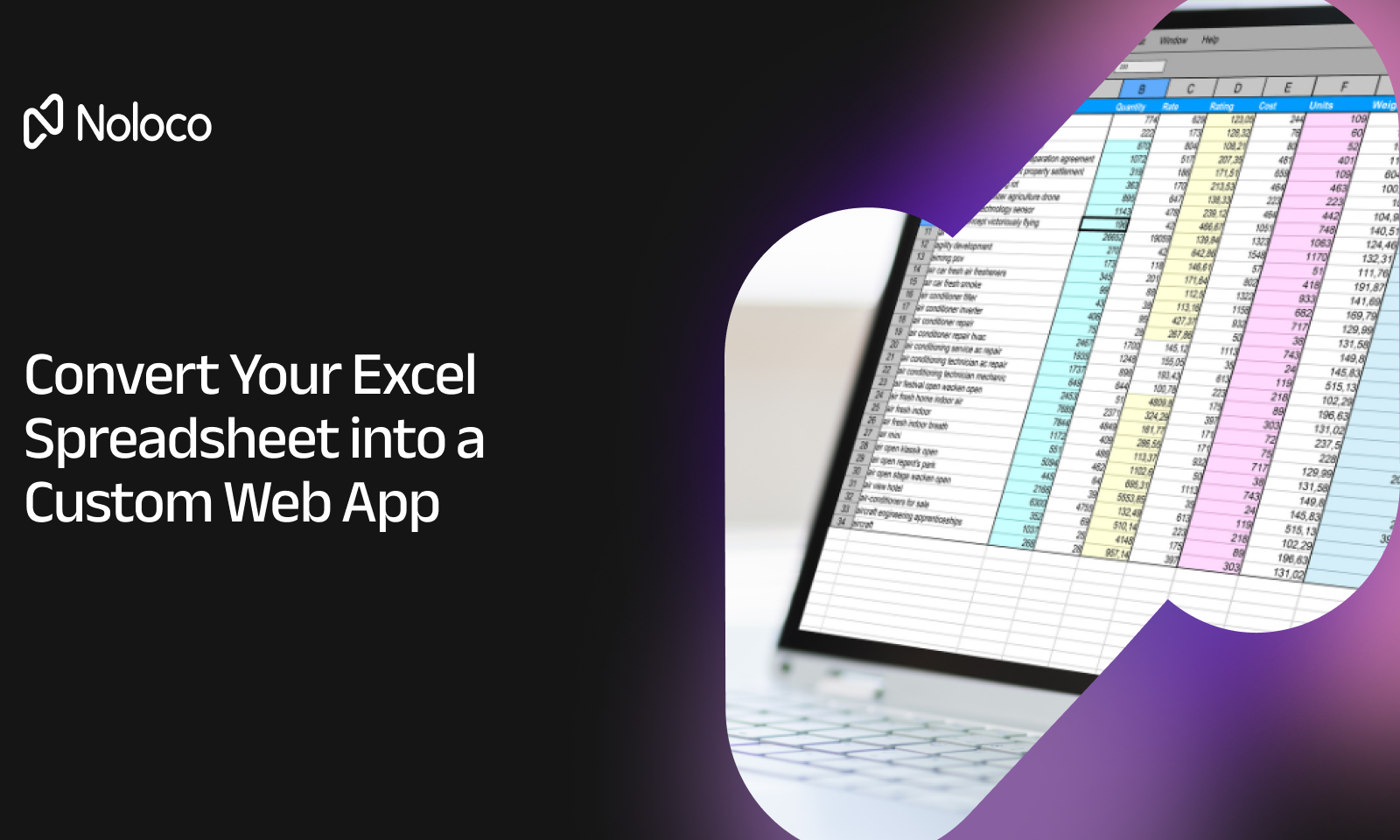
If you’ve ever wondered how to convert Excel into a web application, or more specifically how to convert a spreadsheet to a web application, you’re in the right place. Whether you have data in Excel, Google Sheets, or another spreadsheet format, you can use Noloco to transform that spreadsheet into a full-featured, browser-based web app. No programming required—just upload your Excel file, define your data structure and workflows, then build the interfaces and permissions to suit your users.
Turn your cluttered spreadsheets into powerful, polished web applications without writing a single line of code. Whether you're managing inventory, tracking sales, or streamlining operations, learn how to convert an spreadsheet to a web application that is secure, user-friendly and perfect for your business. Perfect for small and mid-sized companies looking to automate workflows, enhance collaboration, and gain control without the cost of custom development.
For many SMBs, spreadsheets are the default business tool for tracking operations, client data, inventory, or projects. But as your business grows, spreadsheets start to buckle under the pressure. Converting them into web applications can unlock:
While spreadsheets may work well in the early stages, they were never designed to function as full-fledged business applications. Relying too heavily on them for day-to-day operations can lead to inefficiencies, increased risk, and limited scalability. Below are the primary limitations that SMBs face when managing business processes in spreadsheets:
Most spreadsheet platforms struggle with concurrent editing and version control. Even with cloud-based tools like Google Sheets, simultaneous collaboration often leads to confusion, conflicting changes, or accidental data loss. When multiple users are working on the same spreadsheet without role-based controls, it’s easy for errors to be introduced or for critical information to be overwritten.
In growing teams, these collaboration issues compound. Departments often duplicate spreadsheets to suit their own needs, creating data silos and inconsistencies. Over time, it becomes difficult to know which version is up to date, who made which changes, and how to maintain data accuracy.
Spreadsheets offer basic sharing permissions at best, typically limited to “view,” “comment,” or “edit” at the document level. They don’t support complex access rules such as field-level permissions, conditional visibility, or user-specific data views.
For businesses that need to share different information with different user groups (such as sales teams, managers, and clients), this poses a major problem. Sensitive data may be exposed unintentionally, or employees may access information irrelevant or inappropriate to their role. Without granular permissions, organizations risk compliance issues, data breaches, and operational inefficiencies.
Spreadsheets are static and passive tools. They rely entirely on users to input, monitor, and act on data. There are no built-in workflows, automation triggers, or notification systems to prompt action. As a result, team members spend time manually updating fields, checking status changes, or sending reminder emails, time that could be better spent on strategic tasks.
This manual upkeep leads to errors and bottlenecks. If a task is forgotten or a row is incorrectly updated, downstream processes can break. Businesses become reactive instead of proactive, constantly trying to catch mistakes that could have been prevented with automation.
Spreadsheets are designed for data manipulation, not for usability. They lack structured user interfaces, making them difficult for non-technical staff or clients to navigate. Searching for the right cell, interpreting dense rows of data, or filling in the correct field can be confusing and error-prone.
On mobile devices, the experience is even worse. Tiny cells, horizontal scrolling, and layout constraints make it nearly impossible to perform tasks effectively on the go. For field teams or remote users, this limits their ability to stay productive outside the office.
Spreadsheets are not relational databases. While they can simulate data relationships through formulas or references, they quickly become unwieldy as complexity increases. Managing multiple sheets, linking data across tabs, or maintaining consistency between records can be a fragile and error-prone endeavor.
As datasets grow, performance suffers. Large spreadsheets take longer to load, are more prone to corruption, and become difficult to audit or manage. This makes them a poor long-term solution for businesses seeking to scale or integrate with other tools and systems.
Turning your spreadsheet into a web application isn’t just a cosmetic upgrade, it’s a fundamental shift in how your business operates. For small to medium-sized businesses, spreadsheets often begin as a quick fix for tracking information or managing workflows. But as teams grow and operations become more complex, these documents turn into bottlenecks.
By converting spreadsheets into web apps, you gain more than just a digital front-end. You unlock structured collaboration, improved governance, automation, mobile access, and a more reliable foundation for growth, all without needing to hire developers or deal with complex IT rollouts.
Below are the top benefits of moving away from spreadsheets and embracing Noloco’s no-code app platform:
Spreadsheets are notoriously poor at handling multiple collaborators. Whether it's team members accidentally overwriting each other’s inputs or unauthorized users seeing sensitive data, things can go wrong fast.
With Noloco’s permissions editor, you control exactly who can view, edit, or manage specific parts of your application, down to the individual record level. This is especially crucial for businesses managing internal tools, CRMs, or client portals where secure, segmented access is key.
Role-based access improves security, reduces confusion, and eliminates the need for duplicate spreadsheets tailored to each user group. You get one source of truth, tailored for every user.
One of the biggest frustrations with spreadsheets is data fragmentation. As versions are copied, emailed, or shared on cloud drives, you lose the ability to work with real-time, centralized data.
Noloco syncs with data sources like Google Sheets and also allows you to build your backend on Noloco Tables, keeping your data live and always up-to-date. Changes made by one user are reflected instantly across the application, ensuring your team is always working with the latest information.
Real-time updates also mean better reporting, fewer manual refreshes, and more confident decision-making.
Spreadsheets weren’t built for end-users, they’re a data entry and manipulation tool, not a user interface. That’s why your employees or clients may struggle with navigating rows and columns, especially on mobile devices.
Noloco empowers you to build intuitive, mobile-friendly interfaces using a point-and-click app builder. You can present data in structured views like Kanban boards, galleries, tables, or dashboards, whatever works best for the workflow.
And because Noloco apps are fully responsive, your users can complete tasks on the go, from any device, improving accessibility and productivity across departments or customer segments.
H3: Workflow Automation & Notifications
Manual processes are one of the main reasons spreadsheet systems become inefficient. Whether it’s emailing a client update, checking a column for a status change, or reminding a teammate to follow up, these repetitive tasks consume valuable time and are prone to human error.
With AI-powered workflows, you can automate these processes based on conditions, dates, or user actions. Send email alerts when a lead status changes, auto-assign tasks when a form is submitted, or generate summary reports every Friday morning.
This transforms your static spreadsheet into a dynamic app that actively works for you, eliminating busywork and reducing mistakes.
Converting your spreadsheet into a functional business application in Noloco is easier than you think. Here’s how to do it:
Start by uploading your Excel or Google Sheet file. Noloco instantly converts your columns into fields and tables. You can also migrate your data directly into Noloco Tables for deeper app integration.
Assign access rules so that employees, managers, or clients only see what they need. Our permissions controls offer advanced access settings so that you can decide who see what.
No coding required! Use Noloco’s intuitive app builder to create custom views, dashboards, and forms tailored to your processes. Display your data how you and your users actually need to see it.
Connecting triggers to actions is very simple with Noloco. Your web app will allow you to automate onboarding sequences, weekly report emails, or approval chains with our AI-powered workflows.
You can also integrate with third-party tools like Slack, Gmail, or Stripe via our integrations.
Noloco was built for SMBs looking to scale. Here’s why we stand out:
With Noloco, you're not just digitizing data, you’re building secure, scalable business applications tailored to your needs. Visit our template gallery to get inspired.
If you’ve ever felt trapped in spreadsheet chaos, Noloco is your way out.
Whether you’re creating a CRM, an internal tracking tool, or a client portal, our platform empowers you to get started fast and grow over time.
Get started with Noloco today!
You can upload your Excel spreadsheet to Noloco, which automatically converts it into a structured database. From there, you can use Noloco’s point-and-click builder to design interfaces and workflows, all without writing code.
Yes! Noloco supports both Excel and Google Sheets. You can import your spreadsheet or transition to Noloco Tables for a more integrated experience.
Some of the advantages that web apps have over spreadsheets include:
Absolutely. Use Noloco’s AI-powered workflow engine to create automations triggered by data changes—like notifications, approvals, or data updates—without any scripting.
To convert an Excel sheet to a web application with Noloco, simply upload your Excel file (or connect a Google Sheet), map your rows & columns into tables and fields, and then build your front end using our point-and-click builder. You can set permissions, add workflows, and create customized user interfaces—turning the static sheet into an interactive and secure app.
Yes. Noloco is designed for non-technical users, so converting Excel to a web application doesn't require writing code. The platform automatically handles data import, UI generation, and even workflow automation, so you can launch you app without development resources.
With no-code tools like Noloco, you can easily convert your CSV or spreadsheet into an app thanks to AI. Just upload you CSV or connect your source of data, to let AI convert that into an App.
With no-code tools like Noloco, you can easily convert your spreadsheet into an app in a few clicks. Just upload you CSV or connect your source of data, and see that automatically converted into a real App you can customize as needed.
With Noloco you can migrate all messy spreadsheets into Noloco tables (no-code database) that is automatically converted into an App that you can customize to let users interact with, visualizing data, commenting and more. Noloco support granular permissions that let you control who see and edit what at each specific record level; at the same time you can automate interactions and workflows based on the data.
Using no-code tools like Noloco, that offers a native database and an interface builder, is the best way to convert messy spreadsheets into a custom tool, without coding, and with full control.
Noloco is the right chose to convert your data into a collaborative App as it offers granular access control (you can decide who see and edit what field and data records), and native workflow automations (based on the data, you can automate everything you need).
Noloco is perfect for small to medium-sized businesses in non-technical industries like construction, manufacturing, and other operations-focused fields.
Not at all! Noloco is designed especially for non-tech teams. Simply build your custom application using a drag-and-drop interface. No developers needed!
Absolutely! Security is very important to us. Our access control features let you limit who can see certain data, so only the right people can access sensitive information
Yes! We provide customer support through various channels—like chat, email, and help articles—to assist you in any way we can.
Definitely! Noloco makes it easy to tweak your app as your business grows, adapting to your changing workflows and needs.
Yes! We offer tutorials, guides, and AI assistance to help you and your team learn how to use Noloco quickly.
Of course! You can adjust your app whenever needed. Add new features, redesign the layout, or make any other changes you need—you’re in full control.