Solutions
Platform
Resources

Did you know you can easily harness the power of AI to automate complex tasks in your nocode business applications with Noloco's "Ask ChatGPT Action" and the OpenAI ChatGPT module in either Make or Zapier. This short guide will show how to integrate these tools effectively, and save hours on the manual tasks you have been doing.
Noloco empowers teams to integrate ChatGPT into business processes without writing any code. Using the “Ask ChatGPT” action inside Noloco Workflows, you can automate anything from generating task summaries to drafting outreach messages—all triggered by user actions or backend events. For example, when a user submits a form or updates a record, ChatGPT can instantly analyze the input and return a prioritized task list or suggested follow-ups.
This seamless integration makes ChatGPT no-code automation accessible to everyone, especially operations, support, and product teams who want smarter internal tools without developer bottlenecks.
You can easily add ChatGPT into your Noloco workflows to generate content, summarize calls, and plan project steps. Here’s how:
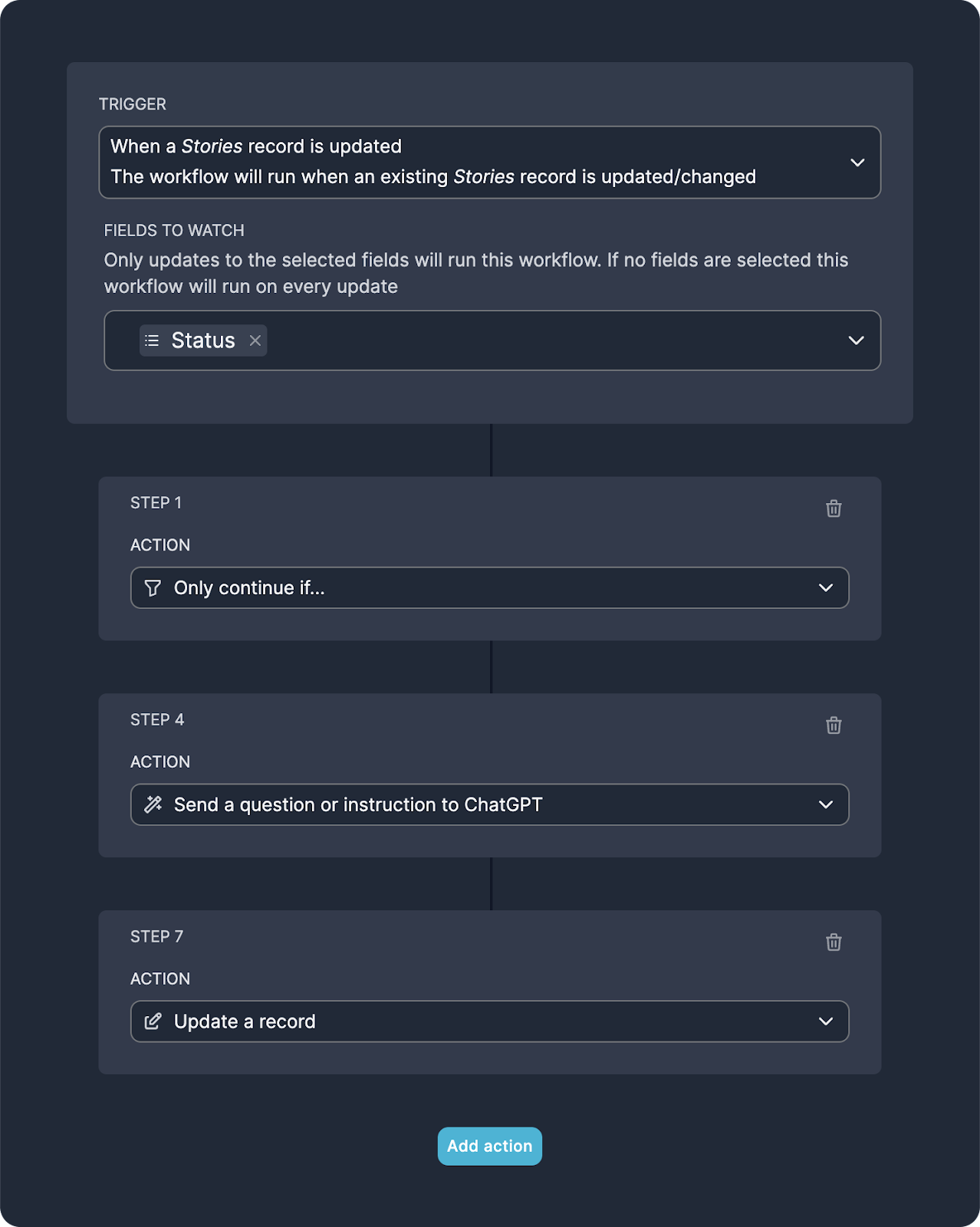
You can also combine ChatGPT with automation platforms like Make or Zapier for broader automation. Both Make and Zapier have powerful OpenAI integrations allowing you to access the best of OpenAI, such as ChatGPT Vision, and ChatGPT Functions, to extract text from documents, or get structured answers to prompts.
The best part, you can easily trigger automations in Make or Zapier through a Noloco Workflow, either when a record value changes or on-demand using an action button.
Here’s how you can set that u
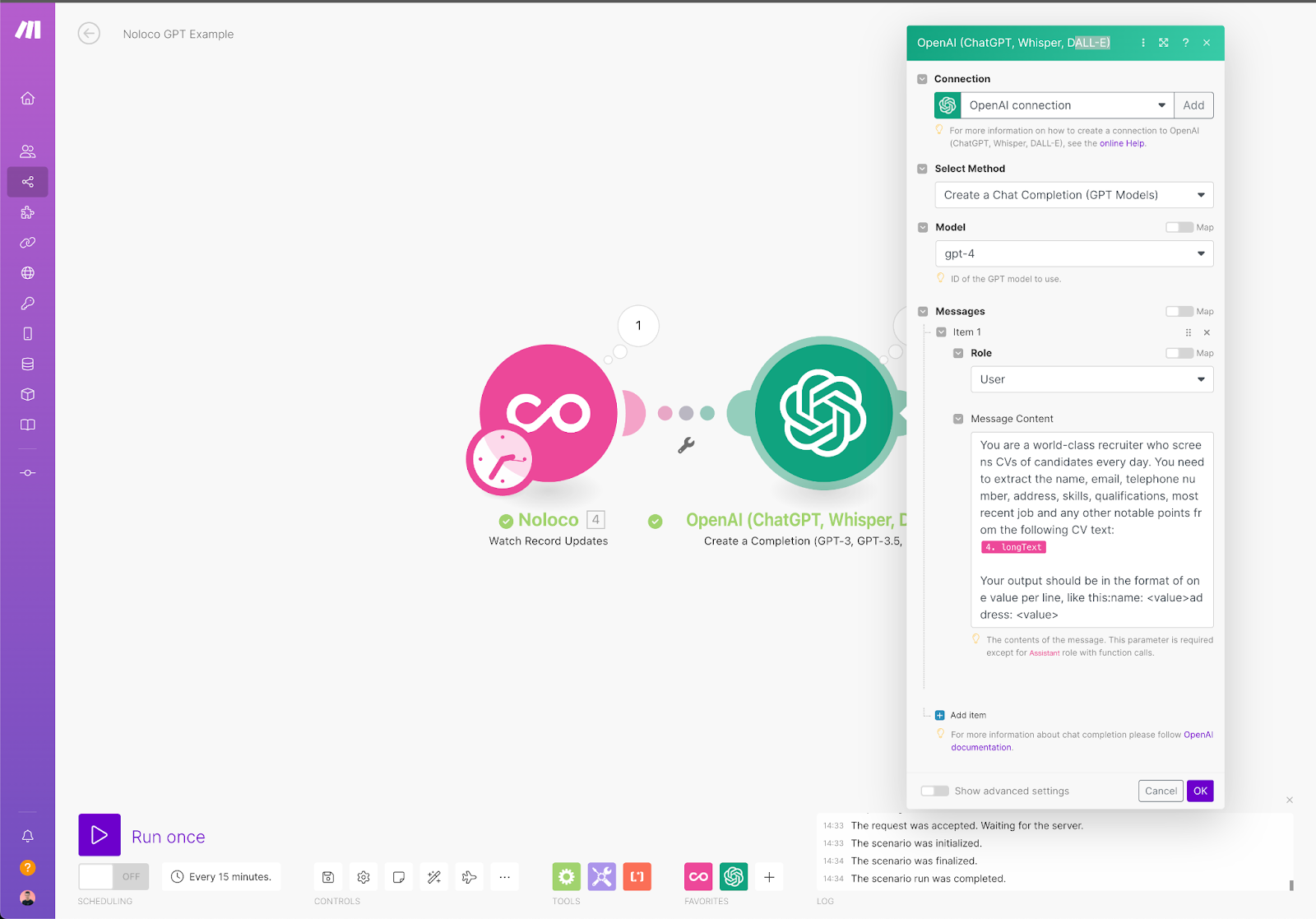
There are an infinite number of tasks that you can automate using ChatGPT actions in your workflows combining Noloco and OpenAI, so let’s take a look at a few that are sure to save you at least 10 hours a week. For each action, we have included a prompt that has proven to work really well, but you can always customize it to meet the needs of your business.
Use ChatGPT Vision to extract the text from a given document, such as a CV, an invoice, a receipt, an email, and then pass that to ChatGPT to extract certain properties from that text.
Prompt:
“You are a world-class recruiter who screens CVs of candidates every day. You need to extract the name, email, telephone number, address, skills, qualifications, most recent job and any other notable points from the following CV text: <cv_text>
Your output should be in the format of one value per line, like this:
name: <value>
address: <value>
...etc”
Utilize ChatGPT to draft personalized sales emails by combining product information with specific customer profiles. This approach tailors communication to each recipient, increasing the likelihood of engagement and conversion.
Prompt:
"You are a sales assistant specializing in creating bespoke, compelling sales emails. Given the product information below and the customer profile provided, draft a persuasive email that addresses the customer's specific needs and interests, highlighting key features of the product that align with their profile.
Product Information: <product_details>
Customer Profile: <customer_details>
Your email should be engaging, personalized, and highlight the product's benefits relevant to the customer."
ChatGPT can be used to dynamically tag content such as documents, emails, or social media posts based on their content. This helps in categorizing and organizing information efficiently, making it easier to retrieve and analyze.
Prompt:
"You are capable of intelligent tagging. Your task is to analyze the following text and assign relevant tags based on its content, context, and any underlying themes or subjects. Consider aspects like industry, sentiment, key activities, or notable entities.
Text: <text_to_be_tagged>
Provide a list of suitable tags for this text, each on a separate line."
ChatGPT can assist in matching and ranking candidates, properties, or opportunities by evaluating and comparing various criteria such as skills, qualifications, property features, or business opportunities. This process streamlines decision-making by prioritizing the most suitable options.
Prompt:
"You are an expert in matching and ranking based on specific criteria. Given the list of candidates (or properties, or opportunities) and the required criteria, rank them in order of suitability.
List of Candidates/Properties/Opportunities: <list>
Required Criteria: <criteria>
Rank the list from most to least suitable based on the criteria, providing a brief justification for the top three choices."
ChatGPT can analyze sales meeting notes to extract key insights and suggest follow-up actions. This helps in understanding the client's needs and preferences, leading to more personalized and effective post-meeting communication.
Prompt:
"You are skilled in analyzing sales conversations and suggesting follow-up actions. Given the sales meeting notes below, identify key points, concerns, interests, and any expressed needs of the client. Based on these insights, suggest three strategic follow-up actions.
Sales Meeting Notes: <meeting_notes>
Provide a summary of key points and a list of recommended follow-up actions."
ChatGPT can be utilized to convert notes, such as meeting summaries or briefs, into well-structured and professional emails. This tool is invaluable for ensuring that important details are communicated clearly and effectively in follow-up correspondence.
Prompt:
"You are skilled in drafting professional emails from notes. Using the notes provided below, compose a clear, concise, and formal email that conveys all the essential information in an engaging and coherent manner.
Notes: <provided_notes>
Format the email with a suitable greeting, body that covers all key points from the notes, and a polite closing."
Need help breaking complex tasks into smaller steps? The “Ask ChatGPT” action in Noloco is perfect for task analysis. Just configure a workflow that sends a task description or user input to ChatGPT. It returns detailed subtasks, estimated durations, and even potential blockers—allowing your team to plan more efficiently and prioritize better.
Whether you're building a project management portal or an internal ticketing system, using ChatGPT for task analysis inside Noloco turns vague descriptions into structured action plans.
With just a few clicks, you can build an automation flow in Noloco that asks ChatGPT to handle repetitive work. Here are some ideas:
This unlocks true ChatGPT task automation—where your app responds intelligently to every change, status update, or user action.
Learn more in our Ask ChatGPT Workflow Guide.
Noloco Workflows + ChatGPT makes it easy to create content on autopilot. Populate product descriptions, social captions, or client reports with dynamic variables from your database. Instead of copy-pasting, just trigger a workflow and ChatGPT will generate tailored content—fitting your tone and use case.
This chatgpt content automation approach saves hours weekly and keeps your app’s data fresh, contextual, and ready to publish.
Check out how other Noloco users are automating:
These real-world uses show just how versatile and impactful ChatGPT + Noloco really is.
Noloco is perfect for small to medium-sized businesses in non-technical industries like construction, manufacturing, and other operations-focused fields.
Not at all! Noloco is designed especially for non-tech teams. Simply build your custom application using a drag-and-drop interface. No developers needed!
Absolutely! Security is very important to us. Our access control features let you limit who can see certain data, so only the right people can access sensitive information
Yes! We provide customer support through various channels—like chat, email, and help articles—to assist you in any way we can.
Definitely! Noloco makes it easy to tweak your app as your business grows, adapting to your changing workflows and needs.
Yes! We offer tutorials, guides, and AI assistance to help you and your team learn how to use Noloco quickly.
Of course! You can adjust your app whenever needed. Add new features, redesign the layout, or make any other changes you need—you’re in full control.