Solutions
Platform
Resources

AI is transforming the way businesses build and run apps. No longer the domain of developers, today's best AI app builders empower SMBs and operations teams to create smarter internal tools, automate workflows, and streamline decisions without writing a single line of code. In this post we’ll go through the top platforms leading the way.
An AI app builder is a software platform that lets users create applications enhanced by artificial intelligence. These builders typically allow users to automate tasks, analyze data, generate content, or make predictions using AI models.
Modern AI app builders are part of the broader no-code movement, giving business users powerful tools once reserved for developers and data scientists.
No-code AI platforms let teams build smart internal tools, automate business processes, and experiment with AI without needing developers or data scientists. These platforms use intuitive visual builders, pre-built AI integrations, and smart workflows to help non-technical teams get real results fast.
The benefits include:
For SMBs, this means better apps, faster launches, leaner operations, and the freedom to innovate without technical bottlenecks.
With a growing number of no-code platforms entering the AI space, it can be difficult to decide which solution is right for your business. Each platform brings different strengths depending on your needs, whether you're building internal tools, customer-facing apps, or data-rich workflows. Here’s how they stack up:
Noloco empowers teams to build secure, data-driven internal tools with embedded AI. Its AI-powered workflows help automate operations, and its permissions, forms, and logic tools make it perfect for back-office apps and client portals (among other internal business uses).

Glide allows users to build apps from spreadsheets with simple AI enhancements. It’s beginner-friendly, though less flexible for complex workflows or secure internal tools. Explore Glide alternatives here.
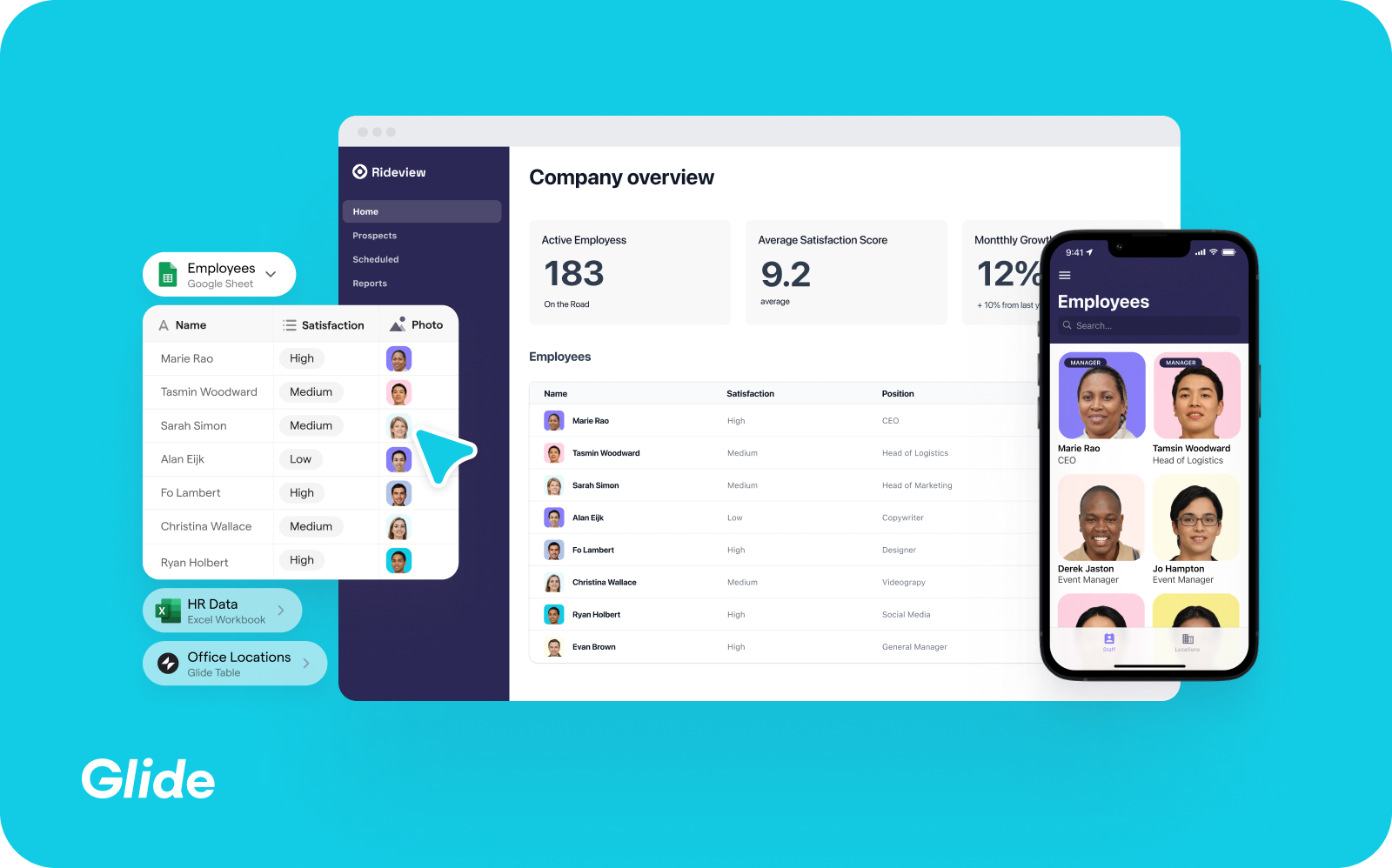
Softr makes it easy to build portals and websites from Airtable with some AI automation. Best for frontend use cases, but can lack backend logic depth. Read up on some of the best Softr alternatives and choose the right option for you.
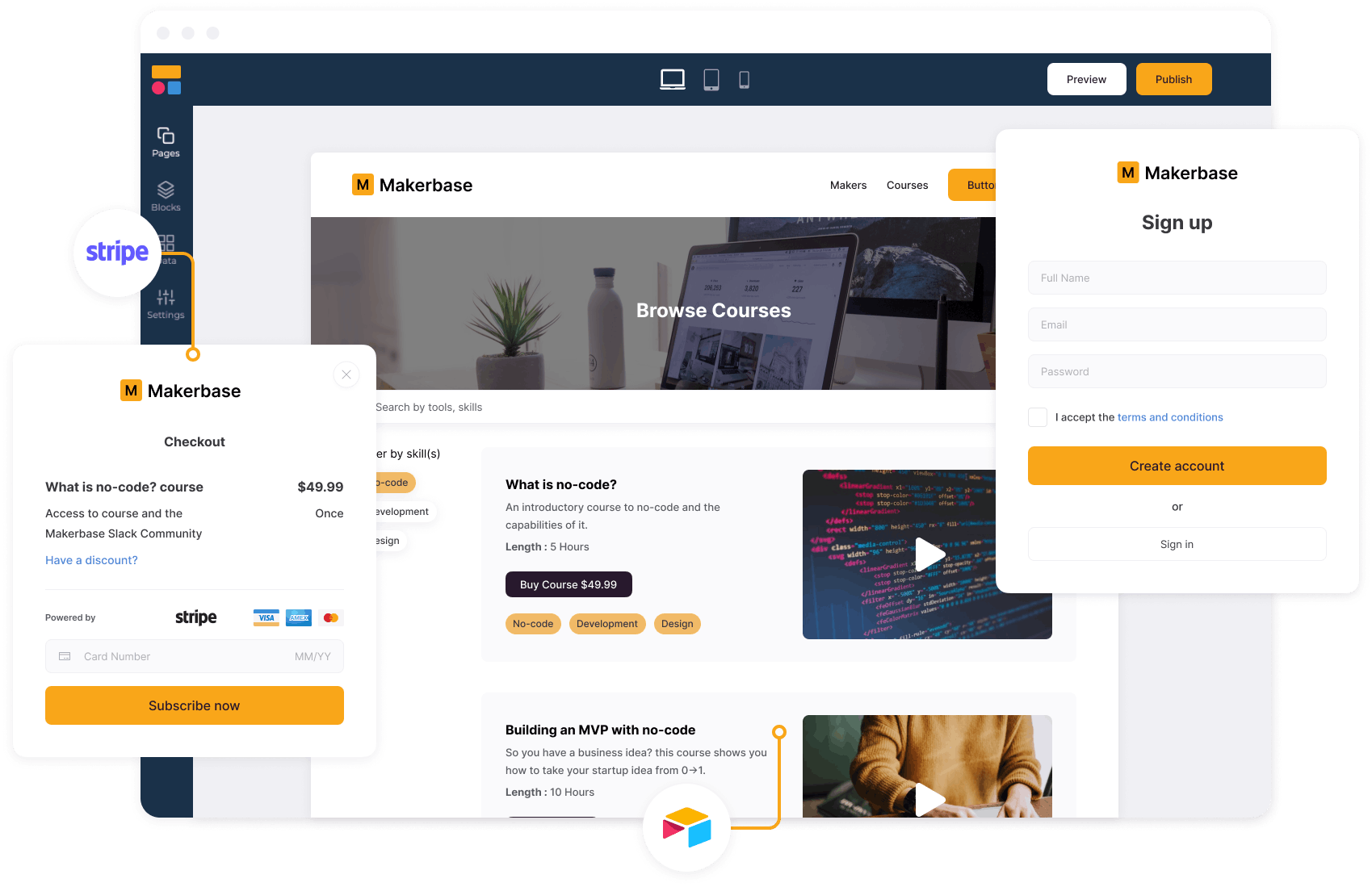
Appy Pie offers a wide variety of AI tools for mobile and web apps. It’s accessible for non-technical users, but lacks depth for advanced workflows or integrations.
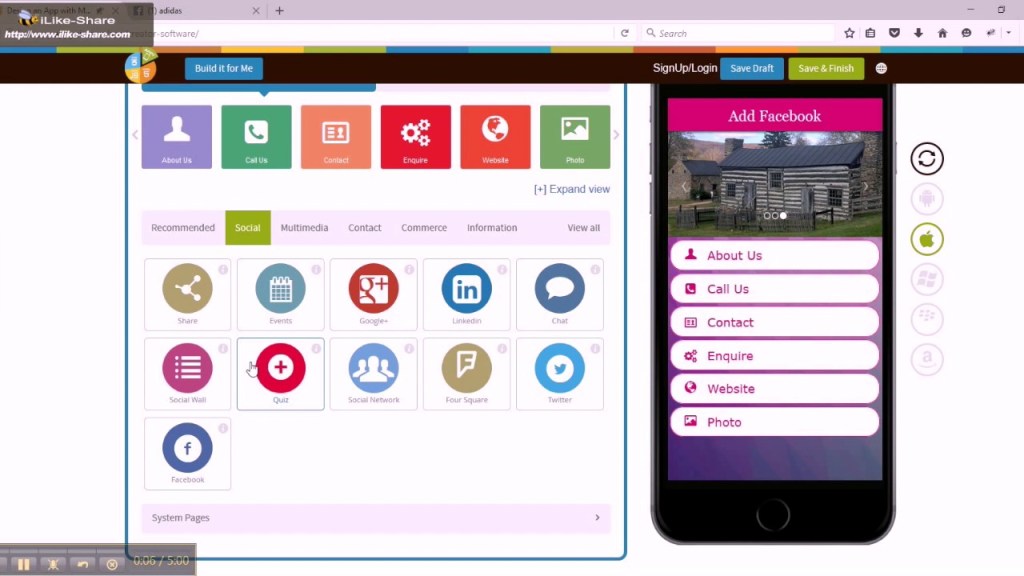
Adalo is great for building mobile apps with simple AI logic, like chatbots or form suggestions. More suitable for basic consumer-facing apps than internal business tools.

For ease of comparison, here's a quick overview highlighting key factors like best use cases, AI capabilities, complexity, customization options, and ease of use across these popular app builders:
Noloco's AI tools are built directly into the app-building experience, helping you automate and scale smarter.
Use AI to generate summaries, auto-tag records, classify inputs, or recommend next steps, all without manual work. Noloco's AI workflows allow teams to streamline repetitive tasks, improve consistency in data processing, and drive faster decision-making. Whether it’s parsing feedback into structured data or flagging issues for review, these capabilities free up valuable time.
Set up workflows that analyze form responses, data entries, or CRM updates and run AI actions based on logic. For example, you can use AI to automatically categorize customer inquiries, suggest next steps in a support ticket, or enrich contact records. These triggers ensure smart, real-time responses to your users' needs.
AI in Noloco isn't just a bolt-on, it's integrated with forms, databases, and user access layers. That means smarter automation and better security in one unified system. You can use AI logic that adapts based on user roles or submitted data, making your app dynamic and responsive without compromising governance or data privacy.
When evaluating AI app builders, consider:
For SMBs, the best no-code AI app builder is the one that adapts to your unique workflows and scales with your business.
Whether you're looking to build a back-office app, CRM, or SMB-ready system, Noloco gives you the power to create AI-enabled apps without writing code. With Nola, Noloco’s intelligent AI assistant that helps you build and customize your app step by step, you can go from idea to working tool even faster.
With native integrations, built-in security, and automation-first design, Noloco is your smartest app builder in 2025 and beyond.
Noloco stands out for SMBs thanks to its blend of AI automation, security, and no-code app customization.
Yes. With Noloco’s AI-powered workflows, you can build smart, automated logic using a visual interface.
Noloco offers more robust internal app features, deeper permissions, and greater workflow flexibility, ideal for teams managing business-critical data. Read up on the best Glide and Softr alternatives and decide on the right option for your business.
Any app that involves manual processes, data entry, content generation, or task routing—like CRMs, support portals, project trackers, or intranets—can benefit from embedded AI.
Noloco is perfect for small to medium-sized businesses in non-technical industries like construction, manufacturing, and other operations-focused fields.
Not at all! Noloco is designed especially for non-tech teams. Simply build your custom application using a drag-and-drop interface. No developers needed!
Absolutely! Security is very important to us. Our access control features let you limit who can see certain data, so only the right people can access sensitive information
Yes! We provide customer support through various channels—like chat, email, and help articles—to assist you in any way we can.
Definitely! Noloco makes it easy to tweak your app as your business grows, adapting to your changing workflows and needs.
Yes! We offer tutorials, guides, and AI assistance to help you and your team learn how to use Noloco quickly.
Of course! You can adjust your app whenever needed. Add new features, redesign the layout, or make any other changes you need—you’re in full control.