Solutions
Platform
Resources
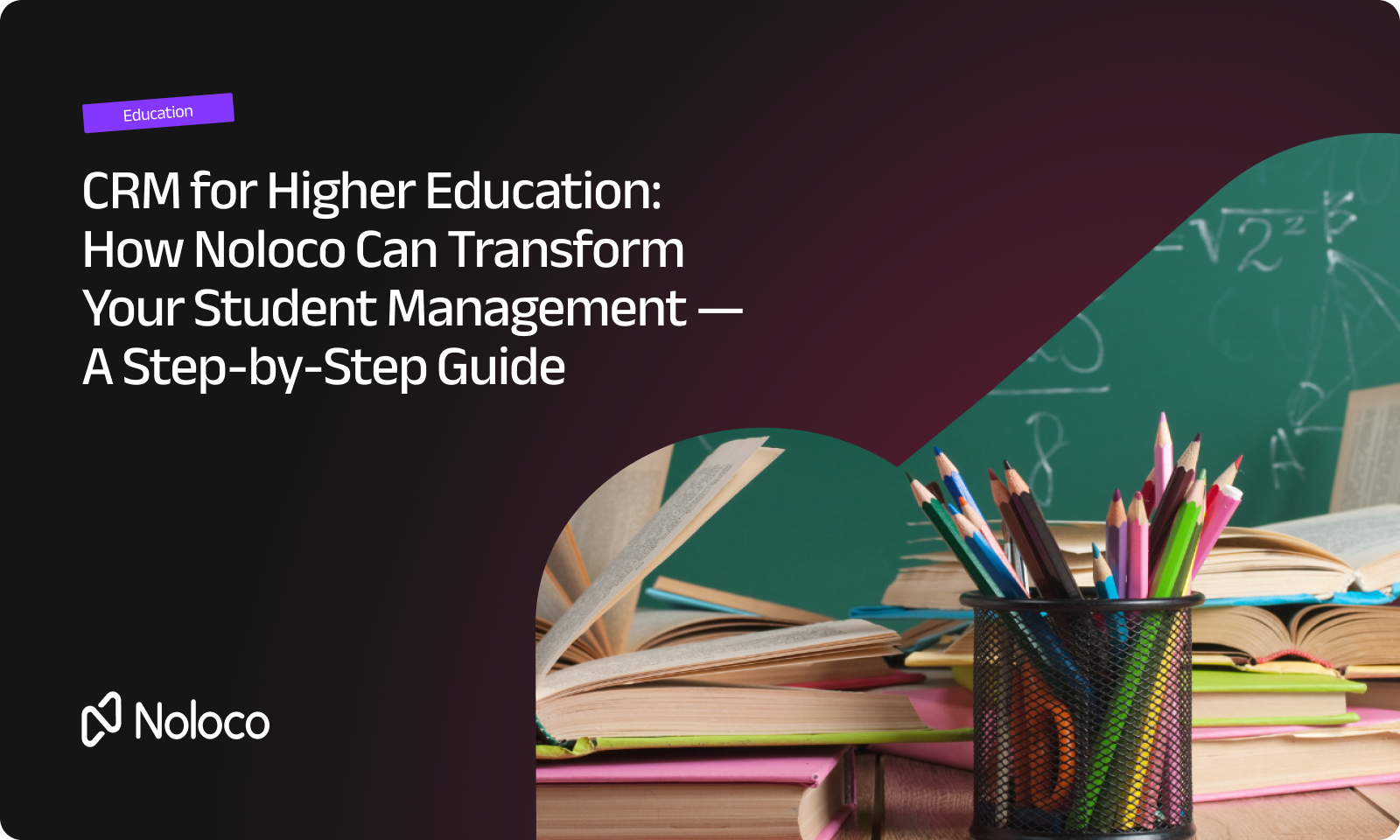
Higher education institutions face a growing challenge: managing large volumes of student data, coordinating multiple departments, and keeping communication seamless—from prospective student recruitment to alumni engagement. Traditional CRMs can help, but they are often expensive, rigid, and require technical expertise to customize, leaving many schools frustrated with slow workflows and missed opportunities.
This is where a no-code platform like Noloco, paired with its AI assistant Nola, can make a real difference. By building a custom CRM tailored specifically for higher education, institutions can centralize student information, automate repetitive tasks, and streamline administrative workflows—all without coding.
In this guide, we’ll provide a step-by-step walkthrough for using Noloco and Nola to create a fully functional higher education CRM. You’ll learn how to transform student management, admissions, alumni relations, and more, while maintaining flexibility, security, and control over your data.
Noloco is a no-code platform that empowers higher education institutions to build custom internal tools and CRMs without writing a single line of code. It is purpose-built for internal operations, giving administrators, admissions teams, and faculty the ability to centralize data, automate workflows, and create dashboards tailored to their unique needs. Unlike generic CRMs or no-code tools that focus on websites, Noloco is 100% designed for operational efficiency, allowing schools to scale processes safely and flexibly.
Nola, Noloco’s AI assistant, takes this a step further by helping automate tasks, generate insights, and streamline day-to-day operations. What makes Nola stand out is its transparency: it is not a black box. Non-technical users can see exactly how Nola works, learn from it, and even replicate processes manually if desired. This approach turns Nola into a real assistant and teaching tool, rather than a mysterious AI that runs things behind the scenes, making it ideal for staff who want both automation and understanding.
Together, Noloco and Nola provide a practical, hands-on approach to building a higher education CRM that is both powerful and understandable, empowering teams to take full control of their data and workflows.
Building a CRM for higher education with Noloco offers a range of benefits that go beyond what traditional systems provide:
Track prospective students, applications, enrollment, grades, and engagement all in one place. With Noloco, you can consolidate spreadsheets, SIS exports, or SQL databases into a single, secure platform, giving faculty and staff a complete view of each student’s journey.
Every institution has unique processes. Noloco allows teams to customize workflows—from admissions follow-ups to alumni engagement—without coding. Dashboards and forms can be tailored for different roles, departments, or campuses, ensuring smooth operations across the organization.
Sensitive student information requires careful handling. Noloco’s best-in-class permissions let you define exactly who sees what—faculty, staff, admissions officers, and even students or external partners can be given the appropriate level of access.
Nola helps automate repetitive tasks such as sending follow-up emails, reminders, or notifications. Its transparent AI approach also allows staff to see and understand how actions are performed, making it a learning tool as well as an assistant.
Unlike rigid off-the-shelf CRMs, Noloco scales with your institution’s needs. Whether your school grows in student numbers, adds new departments, or implements new engagement initiatives, Noloco can adapt without costly redevelopment.
In short, Noloco and Nola give higher education institutions a flexible, transparent, and secure CRM solution that empowers teams to manage student relationships effectively while retaining full control over workflows and data.
Creating a higher education CRM with Noloco and Nola is straightforward, even for non-technical staff. Follow these steps to build a fully functional system tailored to your institution’s needs:
Start by identifying key processes you want to manage:
Knowing your workflows ensures your CRM addresses the most critical areas first.
Consolidate your existing student data from spreadsheets, SQL databases. Noloco makes it easy to import and connect these sources, providing a single, reliable source of truth for your CRM. If you want, Nola can also suggest you what fields, table structure and more, and create directly a brand new database using Noloco Tables.
Pilot your CRM with a single department or workflow. Collect feedback, refine dashboards, permissions, and automations, and ensure everything aligns with your institution’s needs.
Once tested, expand the CRM to additional departments, alumni relations, or external stakeholders. Adjust access controls, workflows, and dashboards as needed, while maintaining security and flexibility.
Following this process, higher education institutions can build a custom, scalable, and transparent CRM using Noloco and Nola, reducing reliance on expensive off-the-shelf systems and giving administrators full ownership of workflows and student data.
When managing student and administrative workflows, higher education institutions typically rely on one of three approaches: manual processes, traditional CRMs, or a no-code platform like Noloco. Here’s how they compare:
Building a CRM for higher education doesn’t have to be expensive, rigid, or technically complex. With Noloco and its AI assistant Nola, institutions can create a custom, flexible, and transparent CRM that centralizes student data, automates routine tasks, and empowers staff to manage workflows efficiently.
By following the step-by-step approach outlined in this guide, schools can:
For higher education institutions seeking a scalable, practical, and fully-owned CRM solution, Noloco and Nola offer a modern alternative to manual processes and traditional CRMs—giving teams the tools to streamline operations, enhance student experience, and stay in control of their workflows.
A higher education CRM is a system designed to manage student data, track applications, coordinate admissions, and maintain engagement with students and alumni. It centralizes workflows and communications to streamline administrative operations.
Yes. Noloco provides a flexible, no-code platform that allows institutions to build custom CRMs tailored to their specific workflows. With dashboards, forms, and automation, Noloco can replace or complement traditional CRMs while offering more adaptability and ownership.
Nola is Noloco’s AI assistant. It automates repetitive tasks such as follow-up emails, notifications, and reporting, while remaining transparent. Staff can see how Nola performs tasks, learn from it, and replicate processes manually if needed, making it ideal for non-technical users.
No. Noloco is a no-code platform. Administrators, admissions teams, and faculty can create dashboards, portals, and workflows using a drag-and-drop interface, without writing any code.
Absolutely. Noloco offers best-in-class role-based permissions, allowing you to control who sees and edits specific data. This ensures sensitive student information is only accessible to authorized faculty, staff, or external stakeholders.
Noloco is ideal when:
Noloco is perfect for small to medium-sized businesses in non-technical industries like construction, manufacturing, and other operations-focused fields.
Not at all! Noloco is designed especially for non-tech teams. Simply build your custom application using a drag-and-drop interface. No developers needed!
Absolutely! Security is very important to us. Our access control features let you limit who can see certain data, so only the right people can access sensitive information
Yes! We provide customer support through various channels—like chat, email, and help articles—to assist you in any way we can.
Definitely! Noloco makes it easy to tweak your app as your business grows, adapting to your changing workflows and needs.
Yes! We offer tutorials, guides, and AI assistance to help you and your team learn how to use Noloco quickly.
Of course! You can adjust your app whenever needed. Add new features, redesign the layout, or make any other changes you need—you’re in full control.