Solutions
Platform
Resources
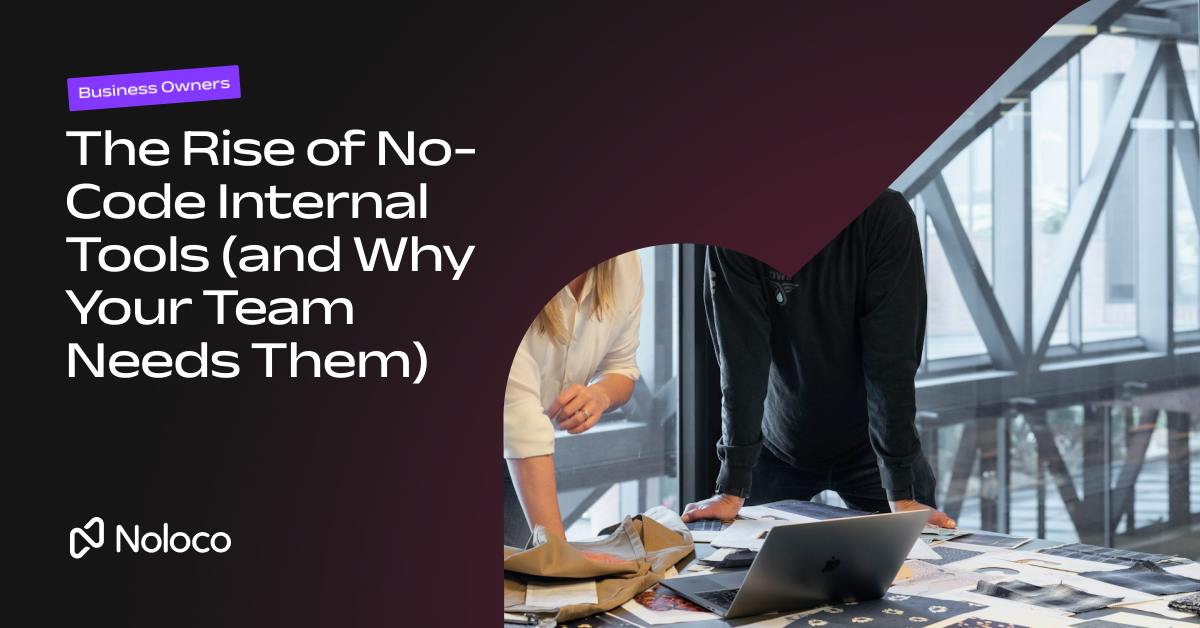
Every successful business runs on internal tools—applications that help teams manage workflows, organize data, handle approvals, and streamline operations. From customer success dashboards to inventory tracking systems, these tools are the backbone of efficient business operations.
Yet building internal tools traditionally requires significant engineering time and resources. Development teams are typically focused on customer-facing products and revenue-generating features, leaving operations teams to manage critical business processes with spreadsheets, email chains, and manual workarounds.
No-code internal tools represent a paradigm shift in how teams approach operational software. By enabling non-technical team members to build sophisticated applications through visual interfaces, businesses can finally create the custom tools they need without competing for engineering resources or waiting months for development cycles.
This transformation is happening across organizations of all sizes, from startups streamlining their first operational processes to enterprises replacing legacy systems with agile, customizable solutions built by the teams that actually use them.
No-code internal tools are custom business applications built using visual, drag-and-drop platforms rather than traditional programming languages. These tools enable anyone—regardless of technical background—to create sophisticated software applications through intuitive interfaces and configuration options.
Visual Interface Builders allow users to design application layouts, forms, and dashboards by dragging components onto a canvas and configuring their properties through point-and-click interfaces.
Database Connections enable seamless integration with existing data sources including [Noloco Tables](https://noloco.io/data/noloco-tables), Airtable, Google Sheets, PostgreSQL, MySQL, and other business databases.
Workflow Automation capabilities allow teams to create sophisticated business logic, approval processes, and automated actions without writing code. [Advanced automation features](https://noloco.io/product/workflows) can trigger emails, update records, and coordinate complex multi-step processes.
Pre-built Integrations connect internal tools with existing business software through APIs, webhooks, and native connectors to popular platforms like Slack, Zapier, and hundreds of other business applications.
User Management and Permissions provide [granular access control](https://noloco.io/product/permissions) to ensure the right people have appropriate access to sensitive business data and functionality.
While both approaches democratize application development, they serve different needs and user types:
No-code platforms require zero programming knowledge and are designed for business users who need to create functional applications quickly. Everything is accomplished through visual interfaces, configuration menus, and pre-built components.
Low-code platforms combine visual development with the option to write custom code when needed. They're designed for users with some technical background who need more flexibility than pure no-code platforms provide.
For most internal tool use cases, no-code platforms provide the ideal balance of simplicity, speed, and functionality without requiring technical expertise from business teams.
Customer Relationship Management tools help customer success teams track account health, manage support tickets, and coordinate customer communications. While generic CRM software exists, most businesses need customized workflows that reflect their specific customer journey and team processes.
Inventory and Operations Dashboards enable operations teams to track stock levels, monitor supplier performance, and coordinate logistics activities. These tools often need to integrate with multiple data sources and provide real-time visibility into operational metrics.
Administrative Panels give product managers and administrators control over user accounts, feature flags, content management, and system configurations. These tools need to be both powerful and secure, providing necessary functionality while protecting sensitive system access.
HR and Onboarding Applications streamline employee lifecycle management, from initial recruiting and onboarding through performance tracking and offboarding processes. These tools must accommodate organizational policies while providing efficient user experiences.
Financial and Reporting Tools help finance teams manage expense reporting, budget tracking, and financial analysis. These applications often need to integrate with accounting systems while providing custom reporting capabilities.
The fundamental challenge most businesses face is the **engineering resource constraint**. Development teams are primarily focused on customer-facing products, revenue-generating features, and core platform stability. Internal tools, while critical for business operations, often receive lower priority in engineering roadmaps.
This leads to a common scenario: operations teams identify clear needs for custom tools but face months-long waits for engineering resources. Meanwhile, they continue managing critical processes through inefficient spreadsheets, email-based workflows, and manual procedures that don't scale with business growth.
Traditional development timelines compound this problem. Even simple internal tools can require weeks or months of engineering time for requirements gathering, design, development, testing, and deployment. By the time tools are delivered, business requirements may have evolved, necessitating additional development cycles.
Maintenance and updates create ongoing resource demands. As business processes change, internal tools need modifications and enhancements. Each change request competes with other engineering priorities, often resulting in tools that become outdated or misaligned with actual business needs.
Rapid Development Cycles enable teams to build functional internal tools in days or weeks rather than months. [Noloco's visual interface](https://noloco.io/) allows business users to create sophisticated applications through intuitive drag-and-drop functionality, eliminating lengthy development timelines.
Instant Iteration becomes possible when the people using the tools are the same people building them. Changes and improvements can be implemented immediately based on real user feedback and evolving business needs.
Prototype to Production workflows allow teams to test concepts quickly, validate approaches with stakeholders, and refine functionality before fully committing to specific implementations.
Business User Empowerment removes the technical barrier between identifying needs and implementing solutions. Operations teams, customer success managers, HR professionals, and other business users can create tools that perfectly match their workflow requirements.
Domain Expertise Application ensures that tools are built by people who understand the actual business processes. This reduces miscommunication and ensures that applications truly support how work gets done.
Self-Service Modifications enable teams to adapt tools as requirements change without requesting engineering resources or waiting for development cycles.
Reduced Engineering Costs free up valuable development resources for customer-facing features and core product development. Teams can build internal tools without competing for engineering time or expanding technical teams.
Lower Total Cost of Ownership results from platforms that include hosting, maintenance, security updates, and ongoing platform improvements in subscription costs rather than requiring separate infrastructure and maintenance resources.
Faster Time to Value means businesses start benefiting from improved processes immediately rather than waiting for lengthy development cycles to complete.
Workflow Evolution becomes seamless when tools can be modified by the teams using them. As business processes mature or requirements change, applications can adapt quickly to support new operational needs.
Experimentation and Innovation become possible when creating new tools or modifying existing ones doesn't require significant resource investments. Teams can try different approaches and iterate based on actual usage patterns.
Business-Specific Customization enables tools that reflect unique organizational processes rather than forcing businesses to adapt to generic software limitations.
Data Source Connectivity allows internal tools to work with existing business data regardless of where it's stored. Modern no-code platforms support connections to databases, spreadsheets, APIs, and other business applications.
Workflow Integration enables internal tools to participate in broader business processes by connecting with communication tools, automation platforms, and other operational software.
Unified User Experience becomes possible when all internal tools share consistent interfaces and access patterns, reducing training overhead and improving user productivity.
Approval Workflow Automation streamlines processes like purchase requisitions, budget approvals, and vendor onboarding. [Automated workflows](https://noloco.io/product/workflows) can route requests to appropriate approvers, track status, and notify stakeholders of decisions without manual coordination.
Quality Control Tracking enables manufacturing and service businesses to monitor quality metrics, track compliance requirements, and coordinate improvement initiatives across teams and locations.
Project and Resource Management helps operations teams coordinate cross-functional initiatives, allocate resources effectively, and maintain visibility into project status and deliverables.
Account Health Monitoring dashboards provide customer success teams with comprehensive views of customer engagement, usage patterns, support ticket history, and renewal risk indicators.
Support Ticket Management systems can be customized to reflect specific support processes, escalation procedures, and knowledge management workflows that align with organizational service delivery models.
Customer Communication Tracking tools help teams maintain context across multiple touchpoints, coordinate response efforts, and ensure consistent customer experiences.
Expense Reporting and Approval systems streamline financial processes by providing customized forms, automated approval workflows, and integration with accounting systems for seamless expense processing.
Budget Tracking and Analysis dashboards give finance teams real-time visibility into spending patterns, variance analysis, and forecasting data formatted specifically for organizational reporting requirements.
Vendor and Contract Management tools help administrative teams track vendor relationships, monitor contract terms, and coordinate renewal processes across multiple business relationships.
Employee Onboarding Workflows guide new hires through organizational processes, coordinate equipment provisioning, and ensure compliance with HR policies while providing personalized experiences that reflect company culture.
Performance Tracking and Reviews systems can be customized to match organizational performance management approaches, competency frameworks, and career development processes.
Training and Certification Management helps HR teams coordinate employee development, track completion requirements, and maintain compliance with industry or organizational training standards.
Internal Admin Panels provide product managers and technical staff with controlled access to system configurations, user account management, and operational controls without requiring database access or technical expertise.
Feature Flag and Configuration Management tools enable product teams to control feature rollouts, manage A/B tests, and coordinate system configurations through user-friendly interfaces.
Data Analysis and Reporting dashboards help teams monitor key metrics, analyze trends, and generate custom reports that align with specific business intelligence requirements.
Noloco's drag-and-drop builder enables teams to design internal applications with custom layouts, data relationships, and business logic—no coding required.
Begin with internal tools that address clear pain points but don't require complex business logic or extensive integrations. Success with initial projects builds confidence and demonstrates value to stakeholders.
Ideal First Projects include simple approval workflows, basic data collection forms, or reporting dashboards that consolidate information from existing systems.
The people who will use internal tools daily should be involved in designing interfaces, testing functionality, and providing feedback throughout development.
User-Centered Design ensures that tools actually support how work gets done rather than how designers or developers think work should be done.
As teams become more comfortable building internal tools, establish standards for data management, security practices, and application design to ensure consistency and maintainability.
Platform Administration roles should be defined to manage user access, maintain data quality, and coordinate platform upgrades and changes.
The rise of no-code internal tools represents a fundamental shift in how businesses approach operational software. By removing technical barriers and enabling business users to create sophisticated applications, organizations can finally build the custom tools they need without competing for engineering resources or compromising on functionality.
No-code platforms like Noloco have matured to the point where they can support enterprise-grade applications with the security, scalability, and integration capabilities that businesses require. The combination of visual development, powerful automation, and comprehensive data connectivity makes it possible for any team to build professional internal tools.
The competitive advantage goes to organizations that can adapt quickly to changing requirements, optimize their operations continuously, and empower their teams with tools that enhance productivity rather than constrain it. No-code internal tools make this agility accessible to businesses of all sizes.
As business processes become more complex and the pace of change accelerates, the ability to create and modify internal tools quickly becomes a critical organizational capability. Teams that embrace no-code development will be better positioned to optimize their operations, improve their efficiency, and adapt to evolving business requirements.
Ready to transform how your team builds internal tools? Start building your first no-code internal tool with Noloco today and discover how quickly you can create solutions that perfectly fit your business processes.
No-code platforms can build virtually any internal business application including CRM systems, project management tools, inventory dashboards, HR workflows, approval processes, reporting systems, and administrative panels. The key limitation is highly complex computational logic rather than application type.
Most internal tools can be built in 1–4 weeks using no-code platforms, compared to 3–12 months with traditional development. Simple tools like approval workflows or data collection forms can often be functional within days.
Yes. Modern no-code platforms offer extensive integration capabilities including direct database connections, API integrations, and pre-built connectors for popular business software. Noloco supports connections with databases, spreadsheets, and hundreds of business applications.
Enterprise-grade no-code platforms provide robust security features including encryption, access controls, audit trails, and compliance certifications. Noloco's security features include granular permissions, role-based access, and enterprise-grade data protection.
Quality no-code platforms are designed to scale with business growth. Many can handle thousands of users and large datasets. If requirements exceed platform capabilities, most platforms offer export options or API access to facilitate migration to custom solutions.
No. No-code internal tools are designed for business users to maintain and modify independently. Updates, changes, and enhancements can typically be made by the same people who use the tools daily, reducing dependence on technical resources.
No-code internal tools typically cost up to 90% less than custom development, with total costs ranging from hundreds to thousands of dollars rather than tens of thousands. Noloco's pricing starts with free plans and scales based on usage rather than requiring large upfront investments.
Yes. Most no-code platforms support multiple applications and teams within a single account. This provides cost efficiency and consistent user experiences across tools while maintaining appropriate access controls and data separation.
Noloco is perfect for small to medium-sized businesses in non-technical industries like construction, manufacturing, and other operations-focused fields.
Not at all! Noloco is designed especially for non-tech teams. Simply build your custom application using a drag-and-drop interface. No developers needed!
Absolutely! Security is very important to us. Our access control features let you limit who can see certain data, so only the right people can access sensitive information
Yes! We provide customer support through various channels—like chat, email, and help articles—to assist you in any way we can.
Definitely! Noloco makes it easy to tweak your app as your business grows, adapting to your changing workflows and needs.
Yes! We offer tutorials, guides, and AI assistance to help you and your team learn how to use Noloco quickly.
Of course! You can adjust your app whenever needed. Add new features, redesign the layout, or make any other changes you need—you’re in full control.